图中,
AB,BC,CD是一阶贝塞尔,e=0.36代表, AF=0.36AB,BG=0.36BC,CH=0.36CD
I点的运动轨迹是AC的二阶贝塞尔,同样可以根据A,B,C三点,加上二阶贝塞尔的公式计算出e=0.36时,I的坐标
J点同理

图中,
AB,BC,CD是一阶贝塞尔,e=0.36代表, AF=0.36AB,BG=0.36BC,CH=0.36CD
I点的运动轨迹是AC的二阶贝塞尔,同样可以根据A,B,C三点,加上二阶贝塞尔的公式计算出e=0.36时,I的坐标
J点同理
不改变曲线的点,还有一个思路实现想要的效果
0-t的mesh透明,t-1的mesh的显示
或者
line=[pos ...]
pos=f(t), t∈[current, 1] // 重新构建时间段内的mesh,这个思路是以t为输入参数求解
const {ccclass, property} = cc._decorator;
@ccclass
export default class NewClass extends cc.Component {
graphics : cc.Graphics = null
start () {
this.graphics = this.node.getComponent(cc.Graphics)
this.test()
this.node.scale = 3
}
test(){
let A = cc.v2(0, 0)
let B = cc.v2(10, 50)
let C = cc.v2(100, 0)
let D = cc.v2(90, 90)
this.graphics.strokeColor = cc.Color.RED
this.graphics.moveTo(A.x, A.y)
this.graphics.bezierCurveTo(B.x, B.y, C.x, C.y, D.x, D.y)
this.graphics.stroke()
this.graphics.strokeColor = cc.Color.BLUE
this.graphics.circle(A.x, A.y, 1)
this.graphics.stroke()
this.graphics.strokeColor = cc.Color.YELLOW
this.graphics.circle(B.x, B.y, 1)
this.graphics.stroke()
this.graphics.strokeColor = cc.Color.GREEN
this.graphics.circle(C.x, C.y, 1)
this.graphics.stroke()
this.graphics.strokeColor = cc.Color.GRAY
this.graphics.circle(D.x, D.y, 1)
this.graphics.stroke()
let t = 0.5
let F = this.linear(A, B, t)
let G = this.linear(B, C, t)
let H = this.linear(C, D, t)
let J = this.linear(G, H, t)
let I = this.linear(F, G, t)
let E = this.linear(I, J, t)
this.graphics.strokeColor = cc.Color.ORANGE
this.graphics.moveTo(A.x, A.y)
this.graphics.bezierCurveTo(F.x, F.y, I.x, I.y, E.x, E.y)
this.graphics.stroke()
}
linear(p1, p2, t){
return cc.v2(p1.x + (p2.x - p1.x) * t, p1.y + (p2.y - p1.y) * t)
}
}
代码大概是这样, 图中橘色部分重新绘制就行
这个可以不错
是挺牛逼的,但是我还想贴图,而且如果路径非常长,1万个点,这个计算量有点大,最后我还是采用了mesh切割的方式,就像切香肠一样
遮罩的思路有点麻烦,脑壳痛
用mesh切割那如果密度做的不大会不会很生硬
可以顺带着修改开头的mesh就行啦,效果应该会很丝滑
正常来说, 一条线是有N条贝塞尔曲线组成,
如果要实现均匀燃烧的话, 需要事先算出整条曲线的长度,也就是各条贝塞尔曲线的长度之和,以及各自的份量,燃烧一定时间t,根据t的值获取当前燃烧的贝塞尔曲线段x,然后在x里面进行贝塞尔曲线的拆分
按照这个方案,跟N多大没有很大的关系
空间分割的原理么?
最后采用了操作顶点的方式实现了想要的效果,很丝滑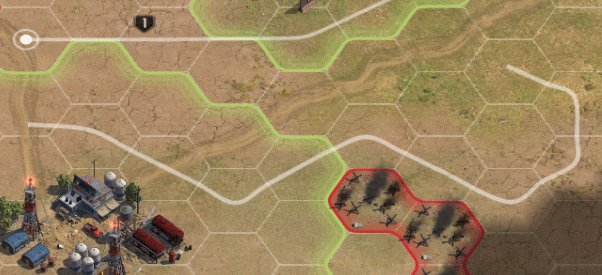
能分享个demo学习学习吗 
大佬,我想白嫖个demo,不知道有没有机会
大佬,出教程了记得踢我一下 
mark学习一下
下次一定!
求出教程  (举手)
(举手)