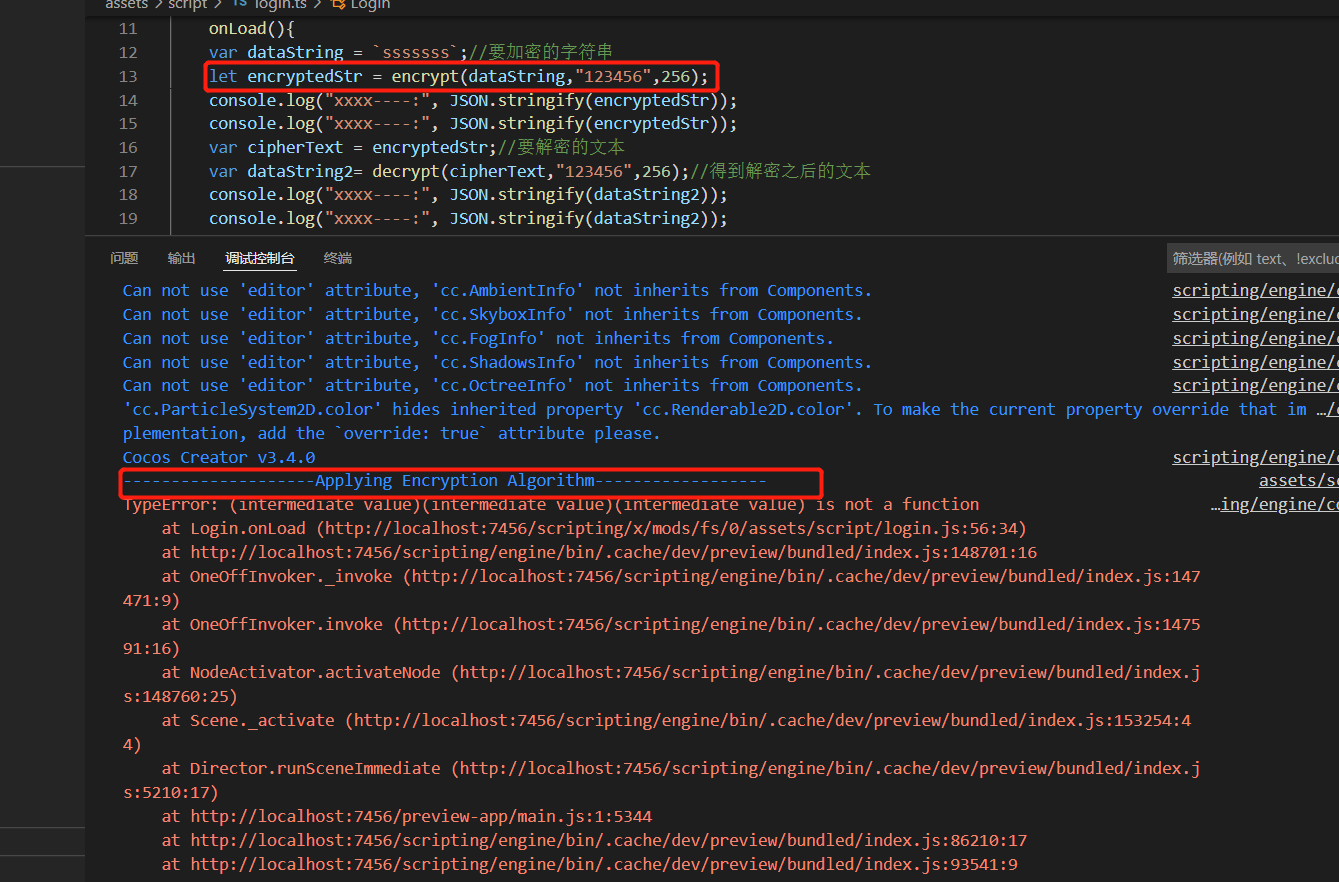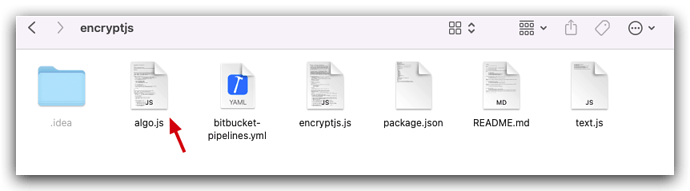好像是require的问题
https://docs.cocos.com/creator/manual/zh/advanced-topics/data-storage.html?h=setitem
麻烦看一下
ERROR: Uncaught Error: Cannot find module ‘readline’ 打包原生会报这个错呢 require(“readline”)的时候
楼主 你用链接里面下载的那个文件可以嘛?
对直接把下载的文件夹放在项目里面,
不要使用nodejs的encryptjs, 如果安装了先卸载
https://cdnjs.cloudflare.com/ajax/libs/crypto-js/4.0.0/crypto-js.min.js
拿下来 导入为插件 我们就是这么用的 没什么问题
console.error(“md5:”,CryptoJS.MD5(“df”).toString())
因为encryptjs不仅支持浏览器环境 也支持nodejs环境,源码里面 里面require了nodejs的模块,而creator里面只是浏览器环境,所以会找不到nodejs模块readline和fs,所以要把引用nodejs相关的都注释掉就可以了,修改如下:
'use strict'; // var readline = require('readline'); // var fs=require('fs'); var rl = null; //Electron doesnt support stdin, so dont setup CLI if its not available. // try { // rl = readline.createInterface({ // input: process.stdin, // output: process.stdout // }); // } catch (e) { // rl = null; // console.log('Command line is not supported on this platform', e); // } encryptjs = { version: '1.0.0' };
如果大家是 Typescript 项目 需要写个声明文件 我这边
顺便 贴一个生成的 声明文件吧:
encryptjs.d.ts
`/** Declaration file generated by dts-gen */
export const version: string;
export function decrypt(ciphertext: any, password: any, nBits: any): any;
export function encrypt(plaintext: any, password: any, nBits: any): any;
export function getTextEncryptAndSaveToJSONFile(filePath: any, password: any, nBits: any): void;
export function getTextEncryptAndSaveToTextFile(filePath: any, password: any, nBits: any): void;
export function init(): void;
export function writeCipherTextToJSON(file: any, obj: any, options: any, callback: any): any;`
使用 :
`import {decrypt, encrypt} from “…/libs/encryptjs”;
const {ccclass, property} = cc._decorator;
@ccclass
export default class Helloworld extends cc.Component {
@property(cc.Label)
label: cc.Label = null;
@property
text: string = 'hello';
start () {
// init logic
this.label.string = this.text;
var dataString = `sssssss`;//要加密的字符串
let encryptedStr = encrypt(dataString,"123456",256);
console.log("xxxx----:", JSON.stringify(encryptedStr));
console.log("xxxx----:", JSON.stringify(encryptedStr));
var cipherText = encryptedStr;//要解密的文本
var dataString2= decrypt(cipherText,"123456",256);//得到解密之后的文本
console.log("xxxx----:", JSON.stringify(dataString2));
console.log("xxxx----:", JSON.stringify(dataString2));
}
}
`
encryptdemo.zip (997.0 KB)
import { decrypt, encrypt } from “./libs/encryptjs”;
上面是我 重新 做了一个demo 给你。版本 2.4.8 理论上 2.1.3 以后 都可以用
我去下载了 最新的版本 简单的整合 和修改了一下 修改如上面我说的
这次 我把。这个 代码修改到里面了 就是
这个 我直接合并里面了 如果你不需要这些 可以自己尝试修改 自己去下载最新的即可
下载地址 encryptjs - npm
2…x可以,3.4里还是不行,还是感谢大佬
这个类库就俩文件 我用ts 重写了一下 下面 分别是重写后的文件 和 cocos creator 3.4.1 版本的项目 可以用的
encryptjs.zip (7.9 KB)
encryptdemo3.zip (1.4 MB)
如果 你想学习其他解决方案 可以自己参考一下 这个链接
感谢大佬 


 ,可以了
,可以了