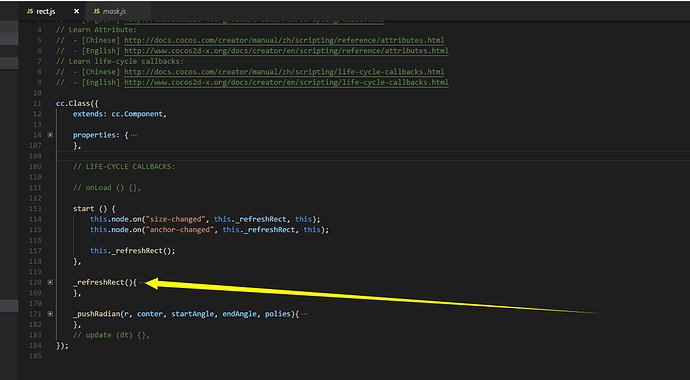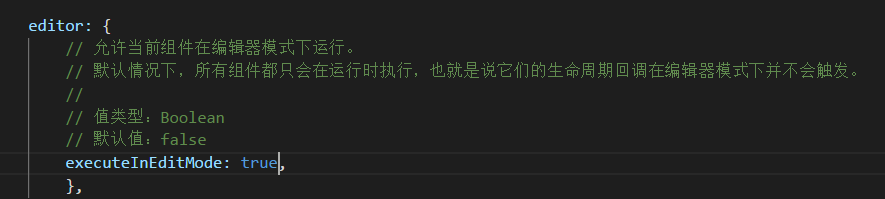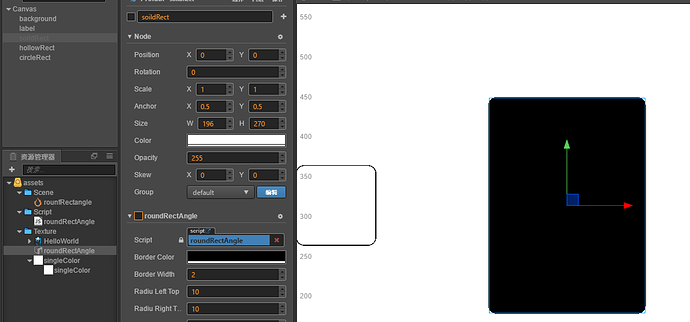cc.Class({
extends: cc.Component,
properties: { _borderColor: cc.color(), _borderWidth: 0, _radiuLeftTop: 0, _radiuRightTop: 0, _radiuRightBottom: 0, _radiuLeftBottom: 0, _fullColor: cc.color(), _drawNode: null, borderColor: { type: cc.Color, get: function (){ return this._borderColor; }, set: function(val){ this._borderColor = val;
this._refreshRect(); }, tooltip: "边框颜色" }, borderWidth: { type: cc.Float, get: function (){ return this._borderWidth; }, set: function(val){ this._borderWidth = val;
this._refreshRect(); }, tooltip: "边框线条宽度" }, radiuLeftTop: { type: cc.Float, get: function (){ return this._radiuLeftTop; }, set: function(val){ this._radiuLeftTop = val;
this._refreshRect(); }, tooltip: "左上角圆角半径" }, radiuRightTop: { type: cc.Float, get: function (){ return this._radiuRightTop; }, set: function(val){ this._radiuRightTop = val;
this._refreshRect(); }, tooltip: "右上角圆角半径" }, radiuRightBottom: { type: cc.Float, get: function (){ return this._radiuRightBottom; }, set: function(val){ this._radiuRightBottom = val;
this._refreshRect(); }, tooltip: "右下角圆角半径" }, radiuLeftBottom: { type: cc.Float, get: function (){ return this._radiuLeftBottom; }, set: function(val){ this._radiuLeftBottom = val;
this._refreshRect(); }, tooltip: "左下角圆角半径" }, fullColor: { type: cc.Color, get: function (){ return this._fullColor; }, set: function(val){ this._fullColor = val;
this._refreshRect(); }, tooltip: "填充颜色" } },
// LIFE-CYCLE CALLBACKS:
// onLoad () {},
start () { this.node.on("size-changed", this._refreshRect, this); this.node.on("anchor-changed", this._refreshRect, this);
this._refreshRect(); },
_refreshRect(){ if (!this._drawNode){ this._drawNode = new cc.DrawNode();
this.node._sgNode.addChild(this._drawNode); }
var polies = [], isSquare = this.node.width === this.node.height, maxRadiuLength = this._isSquare ? this.node.width / 2 : Math.min(this.node.width, this.node.height) / 2;
this._drawNode.x = -(this.node.anchorX * this.node.width); this._drawNode.y = +(this.node.anchorY * this.node.height);
this._drawNode.clear();
if (this.radiuLeftTop > maxRadiuLength) this.radiuLeftTop = maxRadiuLength;
if (this.radiuLeftBottom > maxRadiuLength) this.radiuLeftBottom = maxRadiuLength;
if (this.radiuRightBottom > maxRadiuLength) this.radiuRightBottom = maxRadiuLength;
if (this.radiuRightTop > maxRadiuLength) this.radiuRightTop = maxRadiuLength;
if (this.radiuLeftTop > 0) this._pushRadian(this.radiuLeftTop, cc.p(this.radiuLeftTop, -this.radiuLeftTop), 90, 180, polies); else polies.push(cc.p(0, 0));
if (this.radiuLeftBottom > 0) this._pushRadian(this.radiuLeftBottom, cc.p(this.radiuLeftBottom, -this.node.height + this.radiuLeftBottom), 180, 270, polies); else polies.push(cc.p(0, -this.node.height));
if (this.radiuRightBottom > 0) this._pushRadian(this.radiuRightBottom, cc.p(this.node.width - this.radiuRightBottom, -this.node.height + this.radiuRightBottom), 270, 360, polies); else polies.push(cc.p(this.node.width, -this.node.height));
if (this.radiuRightTop > 0) this._pushRadian(this.radiuRightTop, cc.p(this.node.width - this.radiuRightTop, -this.radiuRightTop), 360, 450, polies); else polies.push(cc.p(this.node.width, 0));
this._drawNode.drawPoly(polies, this.fullColor, this.borderWidth, this.borderColor); },
_pushRadian(r, conter, startAngle, endAngle, polies){ var proportion = (endAngle - startAngle) / 360, segements = parseInt(r * Math.PI * 8 * proportion), anglePerStep = Math.PI * 2 * proportion / segements, startAngle = Math.PI / 180 * startAngle;
for(var step = 0; step < segements; ++ step) { polies.push(cc.p(r * Math.cos(startAngle + anglePerStep * step) + conter.x, r * Math.sin(startAngle + anglePerStep * step) + conter.y)); }
return polies; }, // update (dt) {},});
以上是代码,但是在编辑器下有点小瑕疵,就是必须手动改变一下属性才能才编辑器上显示画出的图案。。
顺带问个问题。。
就是自定义了一个Component,当编辑器把这个组件拖入到布局里面去的时候,如何让他自动执行一个方法,,
每次都要手动修改一下Component属性然后通过set函数再调用一下_refreshRect函数,太繁琐了。。
好像编辑器不会调用start方法。。。