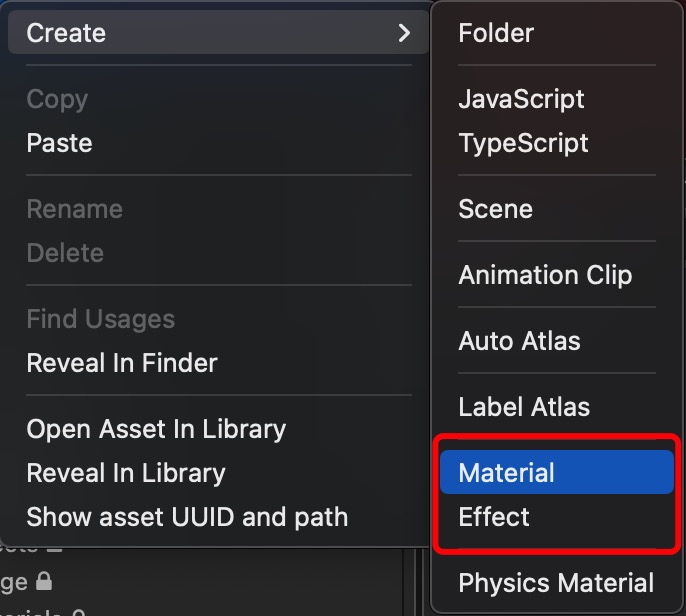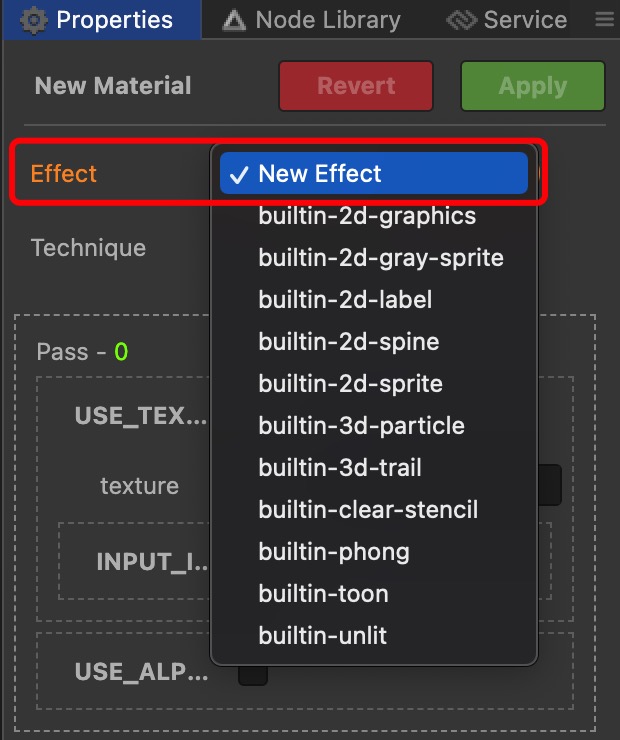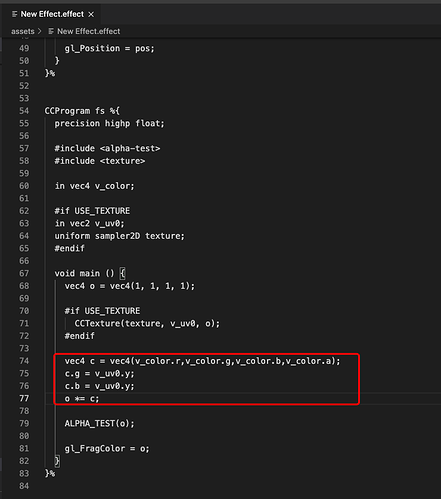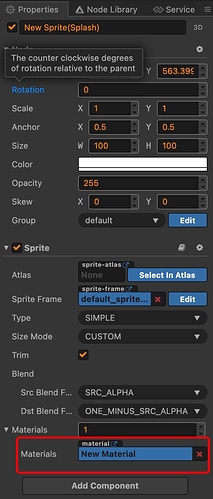还不会写creator的shader,有没有现成的,提供一个呗
首先创建这两个文件
然后点击New Material这个文件,修改属性,选择你刚新建出的 New Effect 文件
然后双击打开New Effect,替换 o *= v_color; 为红色标记处的代码
新建一个 node 修改属性为新建的 New Material,然后拖上来一个白色的图片
效果就是下面这样

多谢指点,good!
mark…
多谢指点!
也可以试试直接修改顶点属性
你的解决方案更屌啊,不止Sprite,连文本都能做渐变,希望让官方把你的功能集成到编辑器里随时能用
shader也可以作用文本.
使用顶点属性的优势是不影响合批.
都已经没有ColorAssembler2D了
效果如下:修改顶点颜色实现,不会打断合批,只要是从cc.RenderComponent派生的都可以绑定;
基于2.4.9实现,如果需要3.x的则前往这里https://forum.cocos.org/t/topic/146839?u=1015130701
源码:
const {ccclass, property, executeInEditMode} = cc._decorator;
/**
-
渐变顶点;
-
仅适用于简单(非九切)的非透明渐变;
*/
@ccclass
@executeInEditMode
export default class VertexGradient extends cc.Component
{
@property({tooltip:“是否反向”})
set invert(v)
{
if(this._bInvert != v)
{
this._bInvert = v;
this.markColorDirty();
}
}get invert()
{
return this._bInvert;
}@property
_bInvert:boolean = false;@property({type:cc.Enum(GRID_TYPE)})
set dir(v)
{
if(this._dir != v)
{
this._dir = v;
this.markColorDirty();
}
}get dir()
{
return this._dir;
}@property({type:cc.Enum(GRID_TYPE)})
_dir:GRID_TYPE = GRID_TYPE.GRID_VERTICAL;@property(cc.Color)
set downColor(value)
{
if(!this._downColor.equals(value))
{
this._downColor.set(value);
this.markColorDirty();
}
}
get downColor()
{
return this._downColor.clone();
}
@property(cc.Color)
private _downColor:cc.Color = cc.Color.WHITE;@property(cc.Color)
set upColor(value)
{
if(!this._upColor.equals(value))
{
this._upColor.set(value);
this.markColorDirty();
}
}
get upColor()
{
return this._upColor.clone();
}
@property(cc.Color)
private _upColor:cc.Color = cc.Color.WHITE;onLoad()
{
let render = this.getComponent(cc.RenderComponent);
render["_updateColor"] = this._updateColor.bind(this);
this.markColorDirty();
}markColorDirty()
{
let render = this.getComponent(cc.RenderComponent);
render.node["_renderFlag"] |= (cc as any).RenderFlow.FLAG_COLOR | (cc as any).RenderFlow.FLAG_OPACITY;
}_updateColor() {
let colors = [];
switch(this.dir)
{
case GRID_TYPE.GRID_VERTICAL:
{
colors = [this.upColor, this.upColor, this.downColor, this.downColor];
}
break;case GRID_TYPE.GRID_HORIZONTAL: { colors = [this.downColor, this.upColor, this.downColor, this.upColor]; } break; } if(this.invert) { colors = colors.reverse(); } const cmp = this.getComponent(cc.RenderComponent); if (!cmp) return; const _assembler = cmp['_assembler']; if (!(_assembler instanceof cc['Assembler2D'])) return; const uintVerts = _assembler._renderData.uintVDatas[0]; if (!uintVerts) return; const color = this.node.color; const floatsPerVert = _assembler.floatsPerVert; const colorOffset = _assembler.colorOffset; let count = 0; for (let i = colorOffset, l = uintVerts.length; i < l; i += floatsPerVert) { uintVerts[i] = (colors[count++] || color)['_val']; } cmp.setVertsDirty();}
}
因为GRID_TYPE在其他脚本中,这里为了保证脚本独立性,单独分离出来;
export enum GRID_TYPE
{
GRID_HORIZONTAL,
GRID_VERTICAL
}
非常感谢!,我需要的功能是上部分保持图片原色,下部分渐变透明,就稍微修改了一下
vec4 c =vec4(v_color.r,v_color.g,v_color.b,v_color.a);
c.a = 1.0 - v_uv0.y;
o *= c;
mark,渐变
mark, 渐变色
mark!
渐变色,好用!!!


官方Shader的HELLO WORLD 就是教你做渐变色:https://docs.cocos.com/creator/3.8/manual/zh/shader/write-effect-2d-sprite-gradient.html
给4个顶点不一样的颜色,也是一种思路。
最近新加的吧,以前没看到过这种文档
好早就有这个文档了