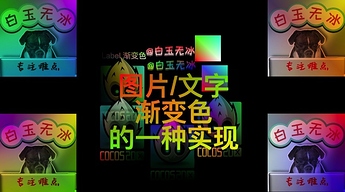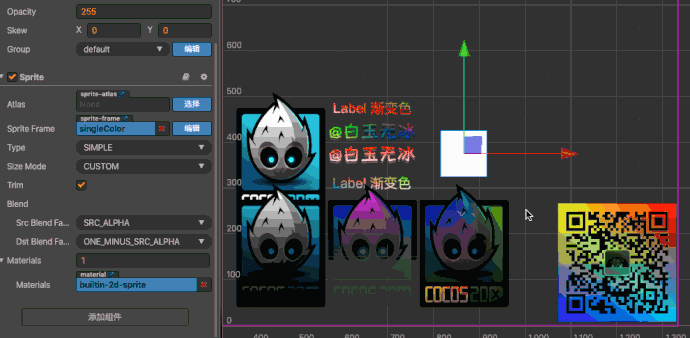支持
Sprite和Label!参数可调!摆地摊的时候学习一波~
效果预览:
如何使用?
在 cc.Sprite 或 cc.Label 添加脚本 ColorAssembler2D 。
调整颜色 colors 参数即可。
每个点的对应位置如下:
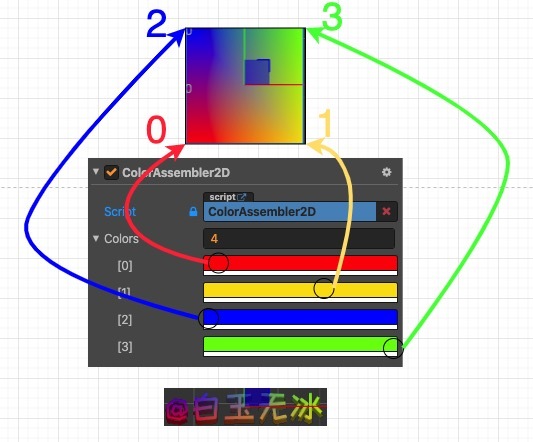
如何实现的呢?
对于 cc.RenderComponent 都有一个 _assembler。
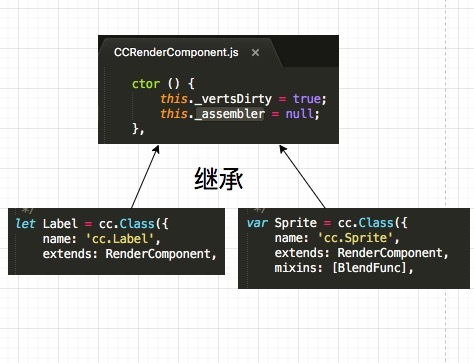
只要这个 _assembler 是继承 cc.Assembler2D , 就有一个 updateColor 的方法。
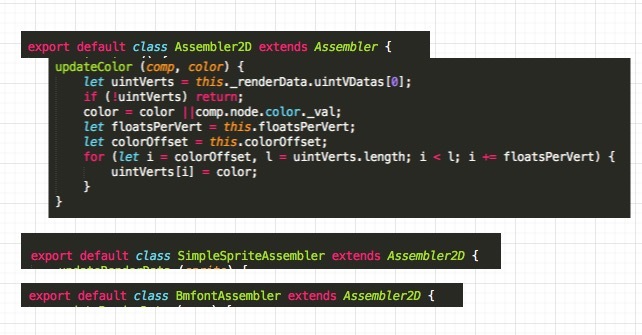
只要依葫芦画瓢,修改一下顶点的颜色值就行了,参考代码如下。
// private _updateColors() {
const cmp = this.getComponent(cc.RenderComponent);
if (!cmp) return;
const _assembler = cmp['_assembler'];
if (!(_assembler instanceof cc['Assembler2D'])) return;
const uintVerts = _assembler._renderData.uintVDatas[0];
if (!uintVerts) return;
const color = this.node.color;
const floatsPerVert = _assembler.floatsPerVert;
const colorOffset = _assembler.colorOffset;
let count = 0;
for (let i = colorOffset, l = uintVerts.length; i < l; i += floatsPerVert) {
uintVerts[i] = (this.colors[count++] || color)['_val'];
}
当然这个方法要在引擎渲染之后再修改才有效。
onEnable() {
cc.director.once(cc.Director.EVENT_AFTER_DRAW, this._updateColors, this);
}
如果移除了这个组建,还要告诉引擎重新渲染这个颜色。
onDisable() {
cc.director.off(cc.Director.EVENT_AFTER_DRAW, this._updateColors, this);
this.node['_renderFlag'] |= cc['RenderFlow'].FLAG_COLOR;
}
以上为白玉无冰使用 Cocos Creator v2.3.3 关于 "图片/文字 的渐变色实现" 的技术分享。如果对你有点帮助,欢迎分享给身边的朋友。
走过路过~求个关注~