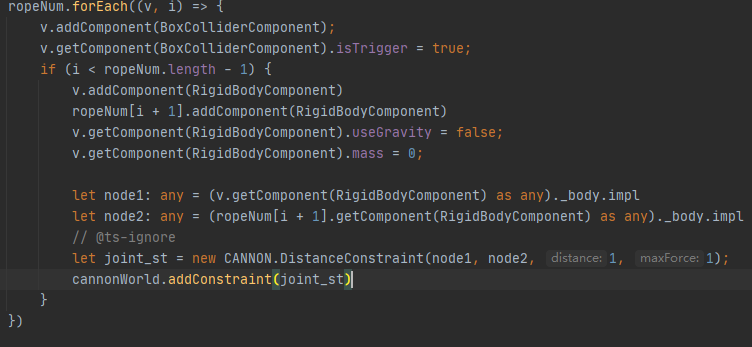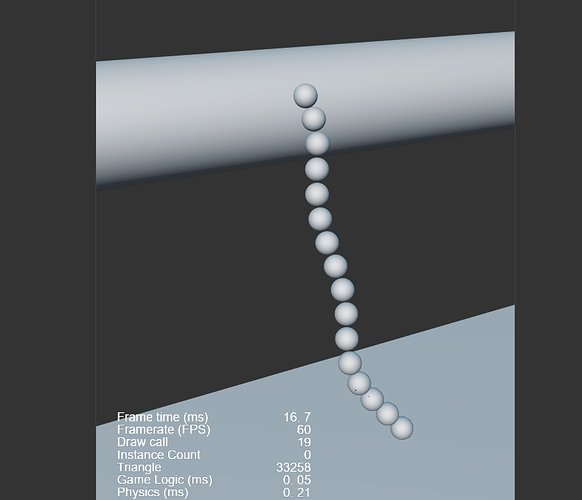哦,如果你写ts的话,还漏了一点,找到你电脑上的CANNON.d.ts (cocos安装目录里面找,或者用everything那样的软件搜)。放到项目目录中temp\declarations\下面,你ts就可以访问CANNON里的东西了,js的话无所谓。而且所有接口都在CANNON.d.ts,看起来比较方便
好勒,感谢
我还想请问一下,我可以拖动这条绳子吗,我目前是拖动一头,就只有一个节点动了,其他节点没有一起动
啊,我就是想要这个效果,那可能是 我哪里没有弄对
第一节移动,我是直接设置坐标的,这样操作,在几个物理引擎中表现是不一样的,在CANNON中,会无视约束跟随鼠标,看上去像bug,所以我把第一个节点隐藏了,第二个节点之后都是正常的
下面是我调的参数
createRope(nodes:number,staticTar_:Node,plugTar_:Node){
this.staticTar = staticTar_
this.plugTar = plugTar_
let lastNode:Node = null
let cannonWorld = cc.PhysicsSystem.instance.physicsWorld._world
console.log('>>>0>>',cc.PhysicsSystem.instance)
console.log('>>>>>',cannonWorld)
let node_ = this.node
node_.getComponent(RigidBodyComponent).allowSleep = false
node_.getComponent(RigidBodyComponent).useGravity = false
node_.setPosition(this.plugTar.getPosition())
let nodec = node_.getComponent(ColliderComponent)
nodec.setGroup(PHY_GROUP.Group1)
nodec.setMask(PHY_GROUP.Group0)
///每个节点坐标位移
let sx:number = this.plugTar.getPosition().x
let sz:number = this.plugTar.getPosition().z
let sy:number = this.plugTar.getPosition().y
let mx:number = (this.staticTar.getPosition().x - this.plugTar.getPosition().x)/nodes
let mz:number = (this.staticTar.getPosition().z - this.plugTar.getPosition().z)/nodes
for(let i = 0 ;i<nodes;i++){
let nod:Node = cc.instantiate(node_);
this.node.parent.addChild(nod)
nod.getComponent(RigidBodyComponent).allowSleep = false
nod.getComponent(RigidBodyComponent).mass = 0.3
nod.setPosition(new Vec3(sx+mx,sy+1,sz+mz))
let nodec2 = nod.getComponent(ColliderComponent)
nodec2.setGroup(PHY_GROUP.Group1)
nodec2.setMask(PHY_GROUP.Group0)
//由于cannon.js的bug,第一节有问题,只能作为受力点,所以隐藏,第二节是插头
let fdis:number = 0.8
if(i==0){
this.fllowNode = nod
this.fllowNode.getComponent(RigidBodyComponent).mass = 100
fdis = 1.2
///表现节点增加插头模型,,插头跟随点
}
if(i == nodes -1){
// nod.getComponent(RigidBodyComponent).mass = 100
this.tail = nod
////与静态物体链接
let stat_node:any = (this.staticTar.getComponent(RigidBodyComponent) as any)._body.impl
let tl_node:any = (nod.getComponent(RigidBodyComponent) as any)._body.impl
let joint_st = new CANNON.DistanceConstraint(stat_node, tl_node, fdis,1000)
cannonWorld.addConstraint(joint_st)
// let agt_st = new CANNON.ConeTwistConstraint(stat_node, tl_node,{
// pivotA: stat_node.position,
// pivotB: tl_node.position,
// axisA: new CANNON.Vec3(30,30,30),
// axisB: new CANNON.Vec3(30,30,30)
// })
// cannonWorld.addConstraint(agt_st)
}
if(lastNode){
let cn_lastNode:any = (lastNode.getComponent(RigidBodyComponent) as any)._body.impl
let cn_node:any = (nod.getComponent(RigidBodyComponent) as any)._body.impl
let joint = new CANNON.DistanceConstraint(cn_lastNode, cn_node, fdis,1000)
cannonWorld.addConstraint(joint)
// let agt = new CANNON.ConeTwistConstraint(cn_lastNode, cn_node,{
// pivotA: cn_lastNode.position,
// pivotB: cn_node.position,
// axisA: new CANNON.Vec3(30,30,30),
// axisB: new CANNON.Vec3(30,30,30)
// })
// cannonWorld.addConstraint(agt)
}else{
this.head = node_
this.head.getComponent(RigidBodyComponent).mass = 1
let cn_lastNode2:any = (node_.getComponent(RigidBodyComponent) as any)._body.impl
let cn_node2:any = (nod.getComponent(RigidBodyComponent) as any)._body.impl
let joint_ = new CANNON.DistanceConstraint(cn_lastNode2, cn_node2, 0,1000) ///反正会隐藏,所以关节距离0
cannonWorld.addConstraint(joint_)
// let agt_ = new CANNON.ConeTwistConstraint(cn_lastNode2, cn_node2,{
// pivotA: cn_lastNode2.position,
// pivotB: cn_node2.position,
// axisA: new CANNON.Vec3(30,30,30),
// axisB: new CANNON.Vec3(30,30,30)
// })
// cannonWorld.addConstraint(agt_)
}
lastNode = nod
}
node_.getComponent(ModelComponent).enabled = false
return this.head
}
2赞
好滴,我研究研究,谢谢
实现了,谢谢大佬
大佬,请教你一下,我这边点击了一个3D物体,想要跟随鼠标移动,就是你那个插头的那个效果, 但是我这边位置有一点偏差,是我适配的问题吗
mark123
使用大量约束器,在ios微信小游戏里会很卡。慎重选择。
那有其他的方法吗,
节点连接 不应该是这样吗? 那应该是那样的?
你好, 3.0手动添加关节报错:Cannot read property ‘collideConnected’ of undefined
可否分享个demon?我用起来跟你们这个差别太大。莫名其妙的旋转。
暂时没有dome,有时间我会弄一个发出来
看需求,如果不需要把 旋转 关了
旋转是Axis吗?