学废了,先插眼
感觉比腊鸭论坛强多了
可以可以。学习了。
优秀啊,大佬
mark!!!
感谢大佬orz
大佬牛皮!!!
mark wwww
大佬~~~
大佬,放到3.0里面,就剩下一条线,有得整不?
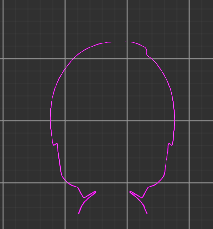
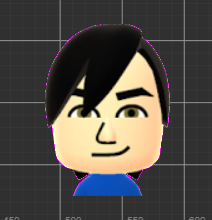
// Copyright (c) 2017-2020 Xiamen Yaji Software Co., Ltd.
CCEffect %{
techniques:
- passes:
- vert: sprite-vs:vert
frag: sprite-fs:frag
depthStencilState:
depthTest: false
depthWrite: false
blendState:
targets:
- blend: true
blendSrc: src_alpha
blendDst: one_minus_src_alpha
blendDstAlpha: one_minus_src_alpha
rasterizerState:
cullMode: none
properties:
alphaThreshold: { value: 0.5 }
outlineColor: { value: [1., 0., 1., 1.], editor: { type: color, displayName: '颜色' } }
}%
CCProgram sprite-vs %{
precision highp float;
#include <cc-global>
#if USE_LOCAL
#include <cc-local>
#endif
in vec3 a_position;
in vec2 a_texCoord;
in vec4 a_color;
out vec4 color;
out vec2 uv0;
vec4 vert () {
vec4 pos = vec4(a_position, 1);
#if USE_LOCAL
pos = cc_matWorld * pos;
#endif
#if USE_PIXEL_ALIGNMENT
pos = cc_matView * pos;
pos.xyz = floor(pos.xyz);
pos = cc_matProj * pos;
#else
pos = cc_matViewProj * pos;
#endif
uv0 = a_texCoord;
color = a_color;
return pos;
}
}%
CCProgram sprite-fs %{
precision highp float;
#include <embedded-alpha>
#include <alpha-test>
#include <cc-global>
in vec4 color;
in vec2 uv0;
#define PI 3.141592653589793
#if USE_TEXTURE
#pragma builtin(local)
layout(set = 2, binding = 10) uniform sampler2D cc_spriteTexture;
#endif
#if USE_OUTLINE
uniform ARGS {
vec4 outlineColor;
};
#endif
float Remap01(float a, float b, float t) {
return (t-a) / (b-a);
}
float Remap(float a, float b, float c, float d, float t) {
return Remap01(a, b, t) * (d-c) + c;
}
// 脉冲函数
// X,Y区间都是[0,1],X=0.5位置Y=1
// https://www.iquilezles.org/www/articles/functions/functions.htm
float Pulse(float x) {
return pow(4.0 * x * (1.0 - x), 16.0);
}
vec4 frag () {
vec4 o = vec4(1, 1, 1, 1);
#if USE_TEXTURE
o *= CCSampleWithAlphaSeparated(cc_spriteTexture, uv0);
//o *= texture(cc_spriteTexture, uv0) * color;
#if IS_GRAY
float gray = 0.2126 * o.r + 0.7152 * o.g + 0.0722 * o.b;
o.r = o.g = o.b = gray;
#endif
#endif
#if USE_OUTLINE
float alpha = o.a;
// 轮廓宽度(0.0, 1.0), 对应alpha区域
float offset = Remap(-1., 1., 0., 0.2, sin(cc_time.x * 2.0 * PI + uv0.y * 3.0));
float outlineWidth = 0.3 + offset * (uv0.y);
// 选择一个alpha值做为轮廓的中线
float centerAlpha = 0.5;
float alphaDist = abs(alpha - centerAlpha);
float mask = smoothstep(outlineWidth, 0., alphaDist);
// 外发光颜色
//vec4 outlineColor = outlineColorvec4(1., 0.5, 0., mask);
vec4 oc = outlineColor;
oc.a = mask;
// 底色基础上叠加一个亮度,叠加后中心位置变白
float brightness = 0.3;
oc.rgb += Pulse((alphaDist + 0.5)) * brightness;
// 原图的轮廓alpha平滑处理
o.a = smoothstep(0.48, 0.49, alpha);
o.rgb *= o.a;
// 外发光和原图混合
o = mix(oc, o, smoothstep(0.49, 0.5, alpha));
//o = oc;
#endif
//o *= color;
//ALPHA_TEST(o);
return o;
}
}%
shader是配合SDF使用的,你用的纹理不是SDF
大佬能请教下吗,我搜了网上有很多生成 sdf 字体纹理的工具,但是有啥好的生成任何图片的 sdf 纹理的工具能推荐下吗,谢谢了
哦哦,我是用demo里你的那个头像素材也不行,是哪里操作不正确吗?
我也没有现成的推荐哦。你可以试试吧DEMO里的SDF模块提取出来。字体计算SDF也是需要先绘制字体图像然后计算SDF的,可以直接以你自己的图像作为输入
看来3.0不支持哦,有空我再整整:)
谢谢大佬 
优秀。。。
膜拜大佬!
大佬,这个一定要用摄像机才能获取到像素数据么…
