膜拜大佬!
膜拜大佬~
膜拜大佬!
插眼!!!
大佬牛逼,感谢对社区做出的无私奉献!
我是晓衡,目前负责Cocos Store的运营工作,助力开发者打造个人品牌与技术变现。
诚邀上架作品到CocosStore资源商店,让我们一起帮助更多需要的人!
以下是CocosStore的几个重要入口链接:
CocosStore:https://store.cocos.com/app
Dashboard Store(新版):https://store.cocos.com/dashboard
Cocos官方微店:https://weidian.com/?userid=1157275030
Cocos Store开发者中心:https://store-my.cocos.com/
我的微信号:z6346289 期待您的联系!
1赞
膜拜大佬 
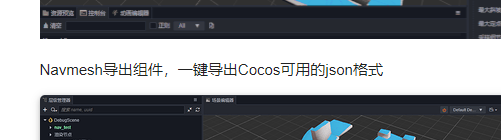
请教一下,这里如果通过脚本操作文件
可以使用用fs鸭,data是需要储存的内容
const projectPath = window.cce.project as string; //当前项目文件路径
projectPath.replace("\\", " / ");
const filePath = `${projectPath}/` + SCENE_PATH;
const fs: any = require('fs');
const write = () => {
fs.writeFile(filePath + this.sceneName + this.sceneIDSave + typename, data, (err: Error) => {
if (err) {
console.warn("生产配置失败" + ':' + filePath + this.sceneName + this.sceneIDSave);
console.error("error", err);
} else {
console.warn("生产配置成功" + ':' + filePath + this.sceneName + this.sceneIDSave);
}
this._isFinish = true;
});
}
fs.exists(filePath, function (e: boolean) {
if (!e) {
fs.mkdir(filePath, function (err: Error) {
if (err) {
} else {
write();
}
});
} else {
write();
}
});太牛逼了这个
感谢大佬的分享,但是cocos creator 3.x后已经无法使用require了。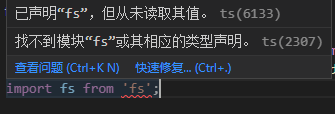 import 也无法直接引用到node对应的fs模块
import 也无法直接引用到node对应的fs模块
他这个应该是插件,插件编写可以引入node模块
插个眼,坐等后期分享
可以用插件 引入,也可以忽略这个报错,不影响执行
膜拜大佬 顶
mark!
跪求大佬,分享插件怎样引入,最好能详细一点,我们也能把这技术用到自己的项目中。。。
love it!
方案上架了,大佬们请多多指教
战略性 mark
该主题在最后一个回复创建后14天后自动关闭。不再允许新的回复。
