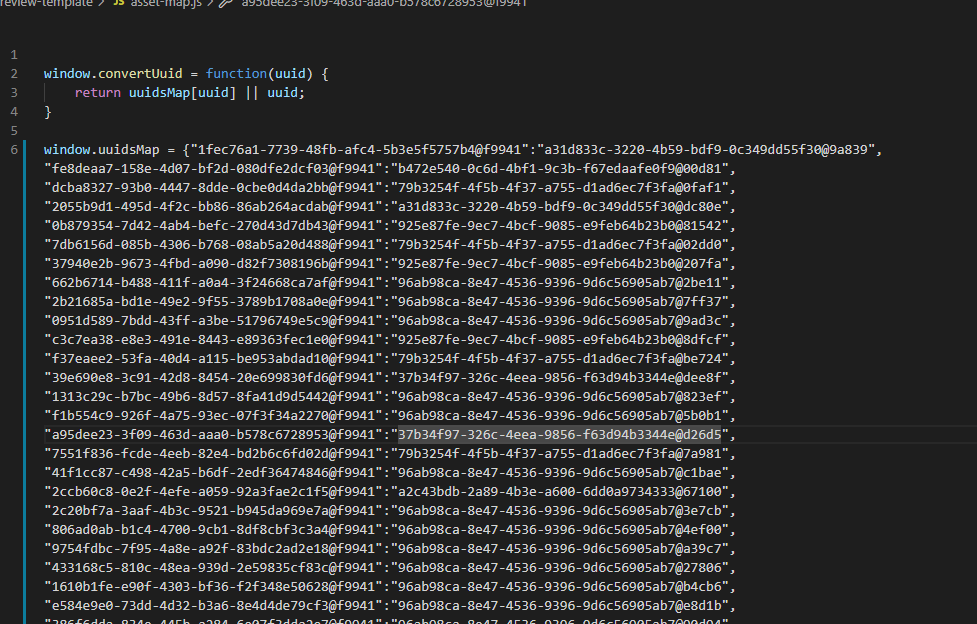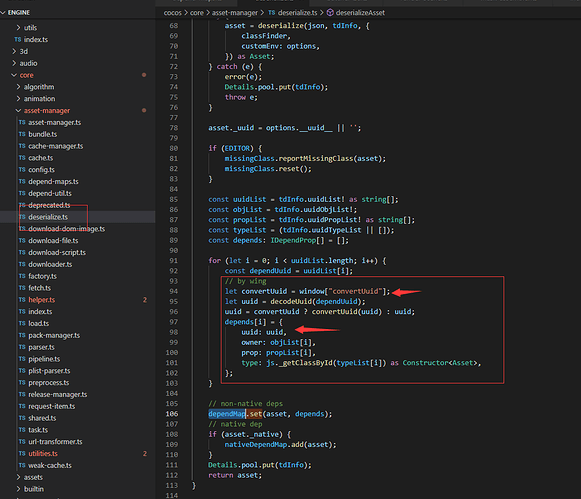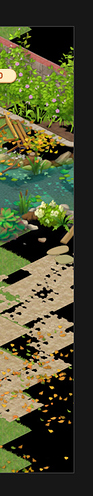项目中需要使用tiledmap,从开始使用到现在资源铺量,趟过不少坑:
1. tmx注意事项
- tiledmap只支持1.4版本
- 不支持等角(交错)
- 瓦块图层只支持一种类型的图片,且不要对图片做旋转,镜像等操作
- 图块集请嵌入到地图中,否则不识别
- 不支持将图层组合
- 为了方便美术制作,可以对tmx进行后处理,可让美术使用组,然后用脚本将组打散
- 地图与资源不要放到assetbundle目录下,方便剔除不需要的资源
2. 预览等待加载时间过长(之前发帖)
项目中有900+小图,在预览的时候加上各种资源描述文件有3000+的文件需要下载,最长的时候我需要等待3-5分钟,简直过了忍耐极限。
究其原因是因为cocos只会在发布包中使用图集,在预览的时候直接加载原始图片,因此我们只需要在预览的时候替换成我们自己制作的图集就行了,步骤如下:
- 通过texturepacker将地图资源打成cocos支持的图集,并放到非assetbundle目录下,这样最终才不会打进包中。
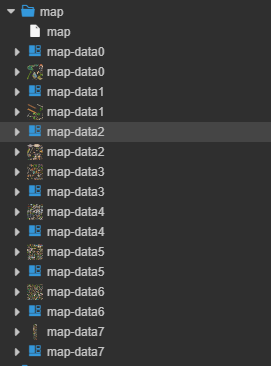
- 用脚本收集需要被替换资源文件的uuid,以及图集的uuid,将映射关系写入js对象中,并在预览模板html中载入
- 修改引擎中deserialize.ts中获取资源依赖的代码,将依赖资源映射到我们生成的图集上:
因为我们只在预览时才注入了convertUuid方法,因此不管你是否剥离引擎,都不会影响编译后的包。
最终预览等待时间控制在了30秒这个可接受的时间内,又节约了不少时间去写bug。
3. drawcall过高
预览时因为图片没有打图集,因此合批肯定会有问题,但我们项目中图片过多,即便是发布后,因为各种交错穿插也会造成高drawcall,最高时有800+;因此通过查看源码与调试工具的帮助,最终找到解决方案如下: - 使用多纹理材质,控制整个地图所有图片在8张2048x2048以内,这样地图中所有元素可以共用一个材质球,shader代码如下:
// Effect Syntax Guide: https://github.com/cocos-creator/docs-3d/blob/master/zh/material-system/effect-syntax.md
CCEffect %{
name: "tmx-sprite"
techniques:
- passes:
- vert: tmx-sprite-vs:vert
frag: tmx-sprite-fs:frag
depthStencilState:
depthTest: false
depthWrite: false
blendState:
targets:
- blend: true
blendSrc: src_alpha
blendDst: one_minus_src_alpha
blendDstAlpha: one_minus_src_alpha
rasterizerState:
cullMode: none
properties:
texture0: { value: white }
texture1: { value: white }
texture2: { value: white }
texture3: { value: white }
texture4: { value: white }
texture5: { value: white }
texture6: { value: white }
texture7: { value: white }
alphaThreshold: { value: 0.5 }
}%
CCProgram tmx-sprite-vs %{
precision highp float;
#include <cc-global>
#if USE_LOCAL
#include <cc-local>
#endif
#if SAMPLE_FROM_RT
#include <common>
#endif
in vec3 a_position;
in vec2 a_texCoord;
in vec4 a_color;
out vec4 color;
out vec2 uv0;
out float texture_idx;
vec4 vert () {
vec4 pos = vec4(a_position, 1);
#if USE_LOCAL
pos = cc_matWorld * pos;
#endif
#if USE_PIXEL_ALIGNMENT
pos = cc_matView * pos;
pos.xyz = floor(pos.xyz);
pos = cc_matProj * pos;
#else
pos = cc_matViewProj * pos;
#endif
uv0 = a_texCoord;
#if SAMPLE_FROM_RT
CC_HANDLE_RT_SAMPLE_FLIP(uv0);
#endif
color = a_color;
texture_idx = a_color.r;
return pos;
}
}%
CCProgram tmx-sprite-fs %{
precision highp float;
#include <embedded-alpha>
#include <alpha-test>
in vec4 color;
in vec2 uv0;
in float texture_idx;
uniform sampler2D texture0;
uniform sampler2D texture1;
uniform sampler2D texture2;
uniform sampler2D texture3;
uniform sampler2D texture4;
uniform sampler2D texture5;
uniform sampler2D texture6;
uniform sampler2D texture7;
vec4 getColor(float idx) {
idx *= 255.0;
if(idx < 1.0) {
return CCSampleWithAlphaSeparated(texture0, uv0);
} else if(idx < 2.0) {
return CCSampleWithAlphaSeparated(texture1, uv0);
} else if(idx < 3.0) {
return CCSampleWithAlphaSeparated(texture2, uv0);
} else if(idx < 4.0) {
return CCSampleWithAlphaSeparated(texture3, uv0);
} else if(idx < 5.0) {
return CCSampleWithAlphaSeparated(texture4, uv0);
} else if(idx < 6.0) {
return CCSampleWithAlphaSeparated(texture5, uv0);
} else if(idx < 7.0) {
return CCSampleWithAlphaSeparated(texture6, uv0);
} else if(idx < 8.0) {
return CCSampleWithAlphaSeparated(texture7, uv0);
}
return CCSampleWithAlphaSeparated(texture0, uv0);
}
vec4 frag () {
vec4 o = getColor(texture_idx);
#if IS_GRAY
float gray = 0.2126 * o.r + 0.7152 * o.g + 0.0722 * o.b;
o.r = o.g = o.b = gray;
#endif
o.a *= color.a;
ALPHA_TEST(o);
return o;
}
}%
- 我发现即便是只使用了一个材质球,cocos也没将sprite合批,通过翻看源码发现,sprite默认按一张图片生成的hash值,因此就算是同一个材质球,使用了多个纹理不会合批,没办法只有注入一段代码,让cocos认为我们的材质球时可以合批的,关键代码如下:
let updateHash = RenderData.prototype.updateHash;
RenderData.prototype.updateHash = function () {
let inst = this as RenderData;
if(inst.material && inst.material["__multi_tex__"]) {
const bid = this.chunk ? this.chunk.bufferId : -1;
const hashString = `${bid}${this.layer} ${this.blendHash} ${inst.material.hash}`;
this.dataHash = murmurhash2_32_gc(hashString, 666);
this.hashDirty = false;
return;
}
return updateHash.call(this);
}
- 补上替换材质球的关键代码,由于color在地图中没用上,我又不想大费周折自己去修改顶点属性,就把color属性给征用了,alpha还是保持原来的作用,毕竟里面还有不少控制透明的动画,然后把红色通道作为了纹理索引:
static updateMaterial(node: Node) {
node.layer = this._worldLayer;
let r2d = node.getComponent(Renderable2D);
if(!r2d) {
node.children.forEach(n=>{this.updateMaterial(n)});
return;
}
let texture: Texture2D = null;
if(r2d instanceof Sprite) {
texture = r2d.spriteFrame.texture as Texture2D;
}else if(r2d instanceof TiledLayer){
let layerInfo = r2d["_layerInfo"];
let tid = layerInfo.tiles.find(i=>i!=0);
let grid = r2d.texGrids.get(tid);
if(grid) {
texture = grid.texture;
}
}
if(!texture) {
node.children.forEach(n=>{this.updateMaterial(n)});
return;
}
let key = texture["_id"];
let mat:MatrialItem = this._materials[key];
if(!mat) {
console.log("new texture " + key);
let keys = Object.keys(this._materials);
if(keys.length > 0) {
mat = this._materials[keys[keys.length-1]];
if(mat.textures.length == 8) {
mat = null;
}
}
if(!mat) {
let material = new Material();
material.initialize({effectAsset: this._commonMat.effectAsset});
material["__multi_tex__"] = true;
this._materialCount++;
material.name = `${this._commonMat.effectAsset.name}Clone(${this._materialCount})`;
mat = {
matIndex: {},
material: material,
textures: [],
};
}
mat.matIndex[key] = mat.textures.length;
mat.textures.push(texture);
this._materials[key] = mat;
mat.material.setProperty(`texture${mat.matIndex[key]}`, texture);
}
r2d.name = mat.material.name;
r2d.customMaterial = mat.material;
// a不能为0
r2d.color = new Color(mat.matIndex[key], 0, 0, 255);
r2d.markForUpdateRenderData();
node.children.forEach(n=>{this.updateMaterial(n)});
}
4. 相机剔除问题
- 瓦块地图会进行剔除,但是如果按自带剔除方法,往往会在边界留一块黑边,类似这样:
因此只需要把可视区域扩大一些就行了:
public _updateCulling (layer: TiledLayer) {
if (layer.enableCulling) {
layer.node.updateWorldTransform();
Mat4.invert(_mat4_temp, layer.node.getWorldMatrix());
const camera = director.root!.batcher2D.getFirstRenderCamera(layer.node);
if (camera) {
_vec3_temp.x = -camera.width*0.5;
_vec3_temp.y = -camera.height*0.5;
_vec3_temp.z = 0;
_vec3_temp2.x = camera.width * 2;
_vec3_temp2.y = camera.height * 2;
_vec3_temp2.z = 0;
camera.screenToWorld(_vec3_temp, _vec3_temp);
camera.screenToWorld(_vec3_temp2, _vec3_temp2);
// camera.getScreenToWorldPoint(_vec2_temp, _vec2_temp);
// camera.getScreenToWorldPoint(_vec2_temp2, _vec2_temp2);
Vec3.transformMat4(_vec3_temp, _vec3_temp, _mat4_temp);
Vec3.transformMat4(_vec3_temp2, _vec3_temp2, _mat4_temp);
layer.updateViewPort(_vec3_temp.x, _vec3_temp.y, _vec3_temp2.x - _vec3_temp.x, _vec3_temp2.y - _vec3_temp.y);
}
}
}
* 优化效果:
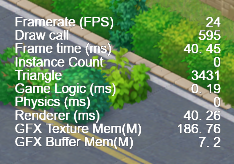
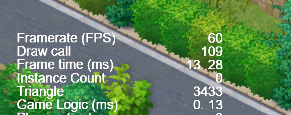
最终效果还没进行相机剔除,我还发现现在即便是一个材质球,有的地方依然会中断合批,所以依然还有优化空间。
- 对象层未进行剔除,即便不在相机范围内,也依然会进行渲染,大家可以根据项目需求选择是否需要剔除,或者选择自己的剔除方式。