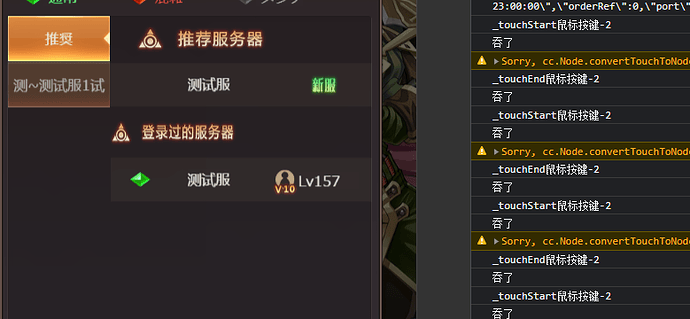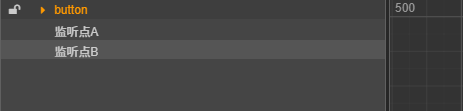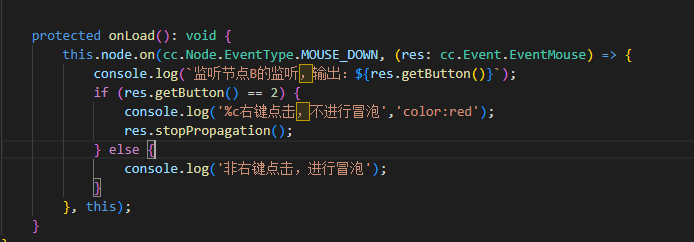-
Creator 版本:
-
目标平台:
-
重现方式:如何全局禁用鼠标右键
-
首个报错:
-
之前哪个版本是正常的:
-
手机型号:
-
手机浏览器:
-
编辑器操作系统:
-
重现概率:
????????
如果你發佈出來是網頁,你用網頁禁右鍵的方法就可以了
打包H5,没办法想html那样禁止右键
右键走的也是touch事件呐
一个页面当然可以,全局的就比较麻烦了
不知道你的具体需求,找了下源码没有这样的开关,可以试试在监听的地方,改改源码处理下。或者绕过去。
cocos按键,无论左键右键都能触发,要求只能左键触发,右键不管用
怎么应用到全局呢,一个按键好弄,那么多久不好弄了
https://docs.cocos.com/creator/2.4/manual/zh/scripting/events.html
这个没有全局,看这个文档就懂了。写个脚本在顶级(如canvas)下加个脚本监听你的鼠标点击事件; 或者源码级去改。
顶级节点:
const {ccclass, property} = cc._decorator;
@ccclass
export default class NewClass extends cc.Component {
private _touchID: number = null;
onEnable() {
this.node.on(cc.Node.EventType.MOUSE_DOWN, this._touchStart, this, true);
this.node.on(cc.Node.EventType.MOUSE_UP, this._touchEnd, this, true);
}
onDisable() {
this.node.off(cc.Node.EventType.MOUSE_DOWN, this._touchStart, this, true);
this.node.off(cc.Node.EventType.MOUSE_UP, this._touchEnd, this, true);
}
private _touchStart(event:cc.Event.EventMouse) {
let mouseT = event.getButton();
cc.log("_touchStart鼠标按键-" + mouseT);
if(mouseT != 0){
cc.log("吞了");
event.stopPropagation()
return;
}
}
private _touchEnd(event) {
let mouseT = event.getButton();
cc.log("_touchEnd鼠标按键-" + mouseT);
if(mouseT != 0){
cc.log("吞了");
event.stopPropagation()
return;
}
}}
验证脚本: canvas下节点随便挂一个
const {ccclass, property} = cc._decorator;
@ccclass
export default class NewClass extends cc.Component {
@property(cc.Label)
label: cc.Label = null;
@property
text: string = 'hello';
// LIFE-CYCLE CALLBACKS:
onLoad () {
this.node.on(cc.Node.EventType.MOUSE_DOWN, this._touchStart, this, true);
}
private _touchStart(event:cc.Event.EventMouse) {
cc.log("下级节点");
}
// update (dt) {}}楼上的方法就可以,内置的全局事件只包含键盘和重力感应,鼠标事件只能在节点绑定监听
周末前最后一天,哪位大佬指点两句
1赞
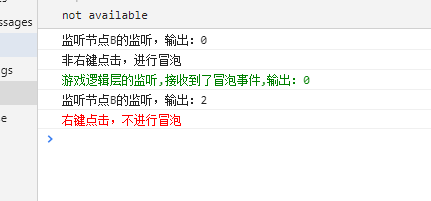
把B放在最前层先监听一下事件,然后进行拦截就是了,我看了下上面的代码,node.on()最后一位的参数true为开启捕获阶段,官方文档有实例: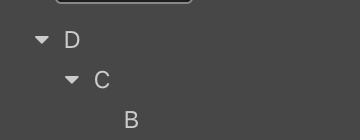 如果B,C,D同时注册,不开启捕获情况下,事件冒泡顺序为B=>C=>D,如果D,C开启捕获后顺序为D=>C=>B,你的拦截不到应该就是这个导致的
如果B,C,D同时注册,不开启捕获情况下,事件冒泡顺序为B=>C=>D,如果D,C开启捕获后顺序为D=>C=>B,你的拦截不到应该就是这个导致的
let prototype = Input.prototype;
prototype._ori_simulateEventTouch = prototype._simulateEventTouch;
prototype._simulateEventTouch = function (eventMouse: EventMouse) {
//@ts-ignore
if (eventMouse._button == 0) { //屏蔽鼠标中键和右键
this._ori_simulateEventTouch(eventMouse);
}
};回答也许会迟到,但从不缺席 
牛逼,大佬就是大佬,3.8目前测下来也可以用