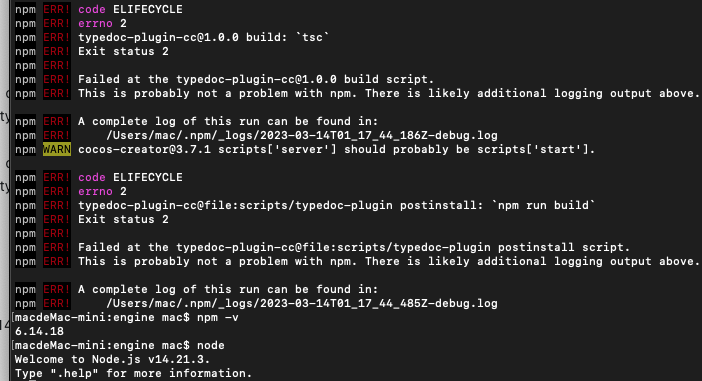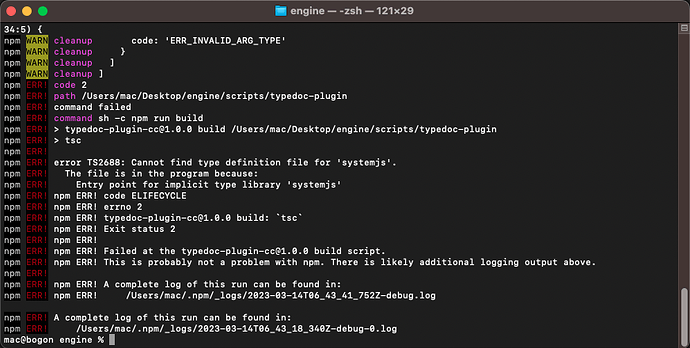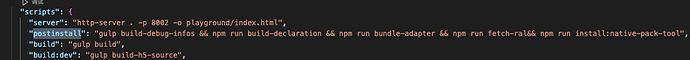creator 3.7.1
npm WARN deprecated source-map-resolve@0.5.2: See https://github.com/lydell/source-map-resolve#deprecated
npm WARN deprecated ecstatic@3.3.2: This package is unmaintained and deprecated. See the GH Issue 259.
npm ERR! code 2
npm ERR! path /Users/mac/work/qunying/client/engine/3.7.1/engine/scripts/typedoc-plugin
npm ERR! command failed
npm ERR! command sh -c npm run build
npm ERR! > typedoc-plugin-cc@1.0.0 build
npm ERR! > tsc
npm ERR!
npm ERR! error TS2688: Cannot find type definition file for ‘systemjs’.
npm ERR! The file is in the program because:
npm ERR! Entry point for implicit type library ‘systemjs’
npm ERR! A complete log of this run can be found in:
npm ERR! /Users/mac/.npm/_logs/2023-03-13T12_29_35_225Z-debug-0.log
mac@macdeMac-mini engine %