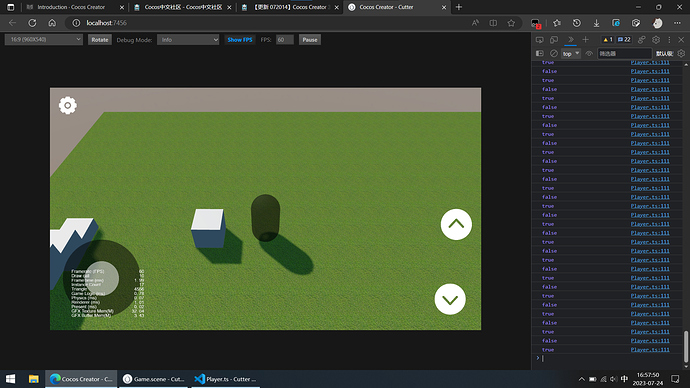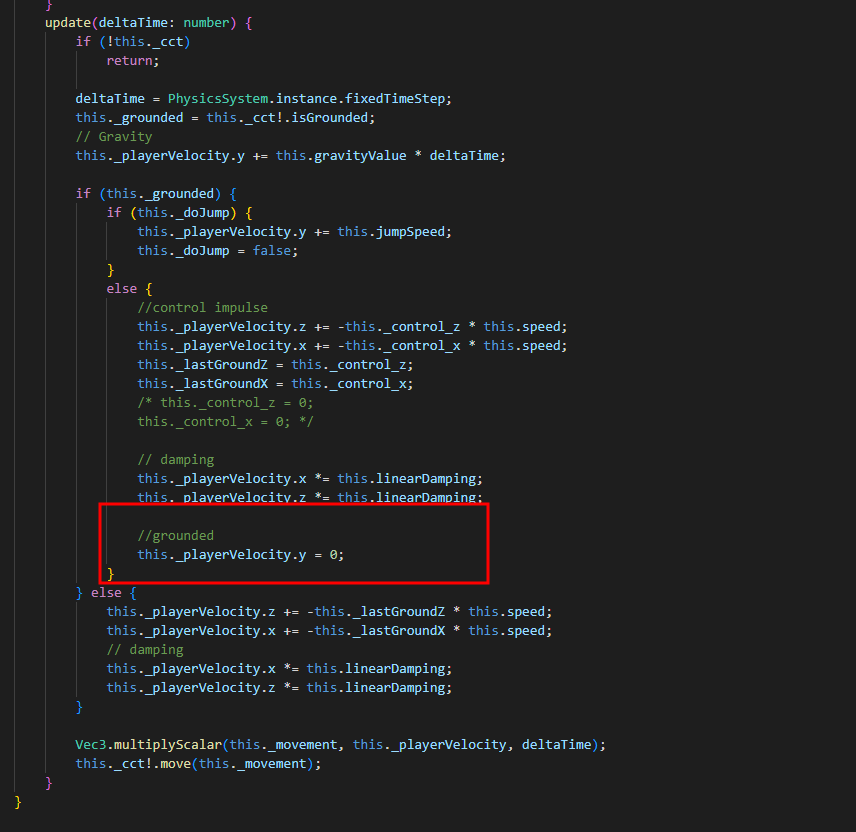落地后是否还在施加重力速度?
感谢,这个问题之前版本也存在,我们争取在 3.8.1 版本修复
反馈一个不是那么重要的bug
修改插件的代码后,刷新无效,必须关闭该插件再打开【不用重启编辑器】
问题1: 用3.8社区版【072014】开发过程中大概率出现http://localhost:7456/无法访问,且需重启编辑器
详情:
Cocos Creator version
3.8社区版【072014】
System information
win10
Issue description
用3.8社区版【072014】开发过程中chrome浏览器大概率出现 http://localhost:7456/ 无法访问,且需重启cocos编辑器才能继续使用,非常影响开发,大概每隔20分钟出现一次,目测不只是chrome浏览器,应该是你们监听端口7456的代码逻辑出现问题了,崩溃那种,必须重启。影响程度:严重,之前正常的版本:3.6.3
Relevant error log output
无
Steps to reproduce
请自行测试;一般是多脚本情况下,从vscode返回cocos编辑器后,cocos编辑器可能需要花费6s来进行编译,,此时在未编译完成前快速让ccocos编辑器最小化,接着让cocos编辑器窗口继续获得焦点,紧跟着就会出现这种bug,甚至可能编译失败,或者无穷在等待脚本编译(无法编译完成,右下角一直显示编译中。。。),如果按照这个方式尝试20+次后无法复现,可能是你们的脚本不够多,代码不够多,编译时间过快,总之,只要你们某个人花费半天的时间来进行正常代码开发(代码复杂度大点,不要太小),则一定会遇到。
Minimal reproduction project
无
----------------------------------------------------------------------------------------------------------------------------------
问题2: 3.8社区版【072014】发布构建安卓失败
详情:
Cocos Creator version
3.8社区版【072014】
System information
win10
Issue description
构建失败,日志如下:(无论安装jdk8还是11都报错),new demo project,之前正常的版本:3.6.3
Relevant error log output
jdk8报错如下:
2023-7-22 14:47:06-debug: // ---- builder:run-build-stage-make ----
2023-7-22 14:47:06-debug: Use build file cocos.compile.config.json in root(C:\Users\admin\Desktop\cocosPro\NewProject_39\build\android)
2023-7-22 14:47:06-log: [task:make]: native:(make) start..., 10%
2023-7-22 14:47:06-debug: // ---- build task native:make ----
2023-7-22 14:47:06-log: [task:make]: init options success, 10%
2023-7-22 14:47:06-log: [runCmd]: gradlew.bat NewProject_39:assembleRelease
2023-7-22 14:47:06-debug: refresh db internal success
2023-7-22 14:47:06-debug: refresh db assets success
2023-7-22 14:47:06-debug: Run asset db hook engine-extends:afterRefresh ...
2023-7-22 14:47:06-debug: Run asset db hook engine-extends:afterRefresh success!
2023-7-22 14:47:06-debug: asset-db:refresh-all-database (57ms)
2023-7-22 14:47:06-debug: asset-db:worker-effect-data-processing (2ms)
2023-7-22 14:47:06-debug: asset-db-hook-engine-extends-afterRefresh (3ms)
2023-7-22 14:47:07-log: [runCmd gradlew.bat - error]
FAILURE:
2023-7-22 14:47:07-log: [runCmd gradlew.bat - error] Build failed with an exception.
* What went wrong:
A problem occurred configuring root project 'NewProject_39'.
> Could not resolve all files for configuration ':classpath'.
> Could not resolve com.android.tools.build:gradle:8.0.2.
Required by:
project :
>
2023-7-22 14:47:07-log: [runCmd gradlew.bat - error] No matching variant of com.android.tools.build:gradle:8.0.2 was found. The consumer was configured to find a library for use during runtime, compatible with Java 8, packaged as a jar, and its dependencies declared externally, as well as attribute 'org.gradle.plugin.api-version' with value '8.0.2' but:
2023-7-22 14:47:07-log: [runCmd gradlew.bat - error] - Variant 'apiElements' capability com.android.tools.build:gradle:8.0.2 declares a library, packaged as a jar, and its dependencies declared externally:
- Incompatible because this component declares a component for use during compile-time, compatible with Java 11 and the consumer needed
2023-7-22 14:47:07-log: [runCmd gradlew.bat - error] a component for use during runtime, compatible with Java 8
- Other compatible attribute:
- Doesn't say anything about org.gradle.plugin.api-version (required '8.0.2')
- Variant 'javadocElements' capability com.android.tools.build:gradle:8.0.2 declares
2023-7-22 14:47:07-log: [runCmd gradlew.bat - error] a component for use during runtime, and its dependencies declared externally:
- Incompatible because this component declares documentation and the consumer needed a library
- Other compatible attributes:
- Doesn't say anything about its target Java version (required compatibility with Java 8)
- Doesn't say anything about its elements (required them packaged as a jar)
2023-7-22 14:47:07-log: [runCmd gradlew.bat - error] - Doesn't say anything about org.gradle.plugin.api-version (required '8.0.2')
- Variant 'runtimeElements' capability com.android.tools.build:gradle:8.0.2 declares a library for use during runtime, packaged as a jar, and its dependencies declared externally:
- Incompatible because this component declares a component, compatible with Java 11 and the consumer needed a component, compatible with Java 8
- Other compatible attribute:
2023-7-22 14:47:07-log: [runCmd gradlew.bat - error]
- Doesn't say anything about org.gradle.plugin.api-version (required '8.0.2')
- Variant 'sourcesElements' capability com.android.tools.build:gradle:8.0.2 declares a component for use during runtime, and its dependencies declared externally:
- Incompatible because this component declares documentation and the consumer needed a library
- Other compatible attributes:
- Doesn't say anything about its target Java version (required compatibility with Java 8)
- Doesn't say anything about
2023-7-22 14:47:07-log: [runCmd gradlew.bat - error] its elements (required them packaged as a jar)
- Doesn't say anything about org.gradle.plugin.api-version (required '8.0.2')
* Try:
> Run with --stacktrace option to get the stack trace.
> Run with --info or --debug option to get more log output.
2023-7-22 14:47:07-log: [runCmd gradlew.bat - error] > Run with --scan to get full insights.
* Get more help at https://help.gradle.org
BUILD FAILED in 821ms
2023-7-22 14:47:08-log: [task:make]: 构建插件 native 的钩子函数 make 执行失败,请检查插件的代码逻辑~, 23.333333333333332%
2023-7-22 14:47:08-log: [task:make]: failed to exec gradlew.bat NewProject_39:assembleRelease, 36.66666666666667%
2023-7-22 14:47:08-warn: failed to exec gradlew.bat NewProject_39:assembleRelease
2023-7-22 14:47:08-debug: // ---- builder:run-build-stage-make ---- (1533ms)
2023-7-22 14:47:08-debug: [Build Memory track]: builder:build-stage-total make start:247.53MB, end 248.02MB, increase: 505.19KB
2023-7-22 14:47:08-error: make package C:\Users\admin\Desktop\cocosPro\NewProject_39\build\android failed!
2023-7-22 14:47:08-log: [task:make]: failed!
jdk11报错如下:
Namespace not specified. Please specify a namespace in the module's build.gradle file like so:
android {
namespace 'com.example.namespace'
}
If the package attribute is specified in the source AndroidManifest.xml, it can be migrated automatically to the namespace value in the build.gradle file using the AGP Upgrade Assistant; please refer to https://developer.android.com/studio/build/agp-upgrade-assistant for more information.
Steps to reproduce
无
Minimal reproduction project
链接:迅雷云盘
复制这段内容后打开手机迅雷App,查看更方便
issue 都打不开
请用加速器打开,github被墙;现在比较蛋疼的是无法发布构建安卓,头大,麻烦给个修复方式
有加速器也打不开

巧了, 有 15805 就是没有 15804 和 15806 

现在可以了
animation代码生成动画,需在addchild之后才能调用play,否则不生效,这个应该有说明才对
我用jdk17可以
我也遇到同样的问题. 
我也用过jdk17,一样失败。。。。现在客户那边有点难交代
无法访问的情况是什么样的,有看一下 network 具体卡在哪里吗?
CharacterController(Capsule和Box的都试了)的最大爬坡角度,当坡道上挂载的组件为BoxCollider,TerrainCollider等的时候,爬坡正常,如果是PlaneCollider,那么大概得以4倍的倾角才能爬上去……
就是一直卡在连接这个端口,一直没响应,可以关闭标签页,重新打开浏览器来重新访问也无济于事,说白了,就是你们的监听端口出问题了,懂吧~~?除非重新启动cocos编辑器,否则无法用浏览器进行访问链接来测试~这个bug虽然严重,但是可以交货。具体查看上述
另外一个bug目前无法发布构建安卓,你叫我如何是好,又不能回退版本
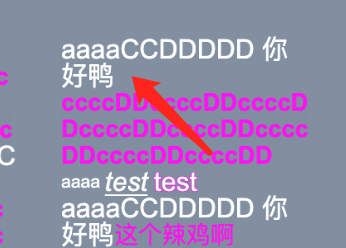 richtext的排版有bug,第二行没有补齐
richtext的排版有bug,第二行没有补齐