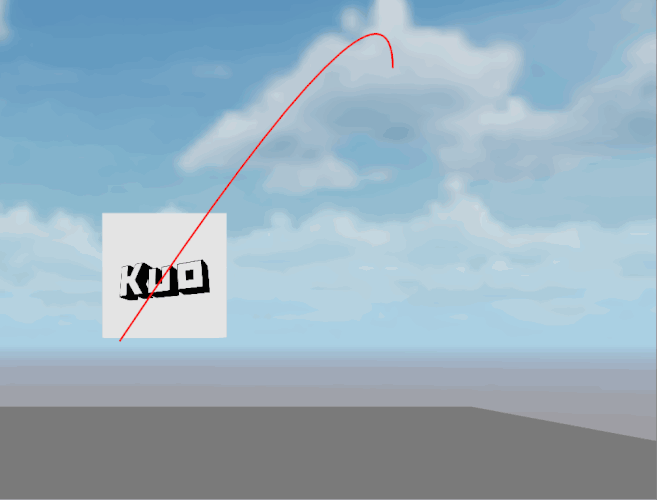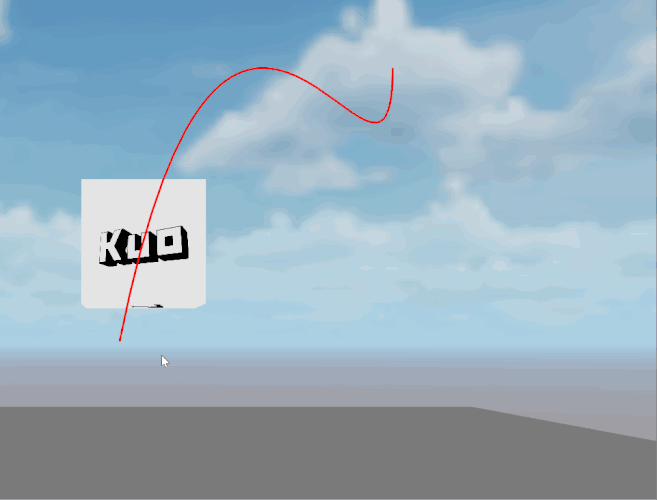使用环境参考
CocosCreator v3.7.3
前情提要
在之前的 2.x 版本中,CocosCreator 关于贝塞尔曲线是内置了 API,可以让节点动画直接使用。但在升级到 tween 实现后,灵活了但没有了现成的贝塞尔曲线的实现方法。需要自己实现一下:
二次贝塞尔曲线(一个控制点的),为了方便观察,我用绘图组件示意了一下路径
import { _decorator, Component, Graphics, Node, tween, v3, Vec3 } from 'cc';
const { ccclass, property } = _decorator;
@ccclass('BTest1')
export class BTest1 extends Component {
@property(Graphics) graphics: Graphics = null;
@property(Node) box: Node = null;
start() {
// 绘制路径做对比
this.graphics.moveTo(0, 0);
this.graphics.quadraticCurveTo(200, 300, 200, 200);
this.graphics.stroke();
// 三维空间的缓动
const quadraticCurve = (t: number, p1: Vec3, cp: Vec3, p2: Vec3, out: Vec3) => {
out.x = (1 - t) * (1 - t) * p1.x + 2 * t * (1 - t) * cp.x + t * t * p2.x;
out.y = (1 - t) * (1 - t) * p1.y + 2 * t * (1 - t) * cp.y + t * t * p2.y;
out.z = (1 - t) * (1 - t) * p1.z + 2 * t * (1 - t) * cp.z + t * t * p2.z;
}
const startPos = v3(0, 0, 0);
const controlPos = v3(2, 3, 0);
const endPos = v3(2, 2, 0);
const tempVec3 = v3();
tween(this.box).to(3, { position: endPos }, { onUpdate: (target, ratio) => {
quadraticCurve(ratio, startPos, controlPos, endPos, tempVec3);
this.box.setPosition(tempVec3);
}}).start();
}
}
接下来是两个控制点的,这个三次贝塞尔的计算公式 CocosCreator 进行了内置,不过是一维的,搞成三维:
import { _decorator, bezier, Component, Graphics, Node, tween, v3, Vec3 } from 'cc';
const { ccclass, property } = _decorator;
@ccclass('BTest1')
export class BTest1 extends Component {
@property(Graphics) graphics: Graphics = null;
@property(Node) box: Node = null;
start() {
// 绘制路径做对比
this.graphics.moveTo(0, 0);
this.graphics.bezierCurveTo(80, 400, 200, 50, 200, 200);
this.graphics.stroke();
// 三维空间的缓动
const bezierCurve = (t: number, p1: Vec3, cp1: Vec3, cp2: Vec3, p2: Vec3, out: Vec3) => {
out.x = bezier(p1.x, cp1.x, cp2.x, p2.x, t);
out.y = bezier(p1.y, cp1.y, cp2.y, p2.y, t);
out.z = bezier(p1.z, cp1.z, cp2.z, p2.z, t);
}
const startPos = v3(0, 0, 0);
const controlPos1 = v3(0.8, 4, 0);
const controlPos2 = v3(2, 0.5, 0);
const endPos = v3(2, 2, 0);
const tempVec3 = v3();
tween(this.box).to(3, { position: endPos }, { onUpdate: (target, ratio) => {
bezierCurve(ratio, startPos, controlPos1, controlPos2, endPos, tempVec3);
this.box.setPosition(tempVec3);
}}).start();
}
}
总结
将以上方法封装到自己的 Util 中就可以愉快滴使用啦!
我是阔阔,一位喜欢研究的程序员!
个人网站:www.kuokuo666.com
2023!Day Day Up!