上一次发布 多个方形头像遮罩圆形头像+合批,要求图片事先组成一个合图,但是实际使用中图片往往是一张一张的零散图如下:
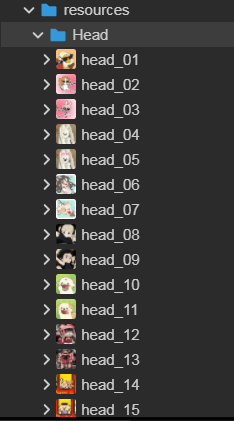
我们需要实现,远程下载合图功能。
下载及合图代码如下:
import { _decorator, Component, Node, Texture2D, Vec2, SpriteFrame, resources, ImageAsset, v2 } from ‘cc’;
import { TextureManager } from ‘./TextureManager’;
const { ccclass, property } = _decorator;
@ccclass(‘MergeManager’)
export class MergeManager {
//图片行数
_rowMax:number = 0;
//图片列数
_colMax:number = 0;
//图片行计数
_rowCount:number = 0;
//图片列计数
_colCount:number = 0;
//图片计数
_imageCount:number = 0;
//单个图片宽
_imageWidth:number = 0;
//单个图片高
_imageHeight:number = 0;
//下载路径
_paths:string[];
_mergeTexture:Texture2D;
_imageMap = new Map();
_loaded:boolean = false;
onLoaded:Function;
/*
paths:路径数组
col:列数
row:行数
imageWidth:单个图片宽度
imageHeight:单个图片高度
*/
constructor(paths:string[],col:number,row:number,imageWidth:number,imageHeight:number)
{
this._paths = paths;
this._colMax = col;
this._rowMax = row;
this._imageWidth = imageWidth;
this._imageHeight = imageHeight;
}
init()
{
let array_length = this._imageWidth*this._colMax *this._imageHeight* this._rowMax *4;
let imageData = new Uint8Array(array_length);
for(let i = 0; i < imageData.length;i++)
{
if(i%4 == 3)
{
imageData[i] = 255;
}
else
{
imageData[i] = 255;
}
}
this._mergeTexture = TextureManager.createTexture(imageData,this._imageWidth*this._colMax,this._imageHeight* this._rowMax);
for(let path of this._paths)
{
this.loadImage(path);
}
}
loadImage(path:string,loaded?:Function)
{
resources.load(path, ImageAsset, (err, image) => {
if(err)
{
console.error(err);
}
else
{
let frame = SpriteFrame.createWithImage(image);
let add:any = frame.texture;
let pos:Vec2 = v2(this._colCount*this._imageWidth,this._rowCount*this._imageHeight);
this._imageMap.set(path,pos);
this._colCount++;
if(this._colCount == this._colMax)
{
this._colCount = 0;
this._rowCount++;
}
this._mergeTexture = TextureManager.addImage(this._mergeTexture,add,pos);
//let frame1 = new SpriteFrame();
}
this._imageCount++;
if(this._imageCount == this._paths.length)
{
this._loaded = true;
this.onLoaded&&this.onLoaded(this._mergeTexture)
}
});
}
}
这样 就可以创建生成一个张合图
合图实现代码:
import { _decorator, Component, Node, Texture2D, gfx, Vec2, v2, ImageAsset } from ‘cc’;
const { ccclass, property } = _decorator;
export class TextureManager {
//通过data创建texture
public static createTexture(imgData:any,width:number,height:number):Texture2D
{
//默认一张白色纹理
let tex = new Texture2D();
// /包含 RGBA 四通道的 32 位整形像素格式:RGBA8888。 一字节8位
tex.reset({width: width, height: height, format: Texture2D.PixelFormat.RGBA8888, mipmapLevel: 0 });
tex.uploadData(imgData, 0, 0);
// 更新 0 级 Mipmap。
tex.updateImage();
return tex;
}
//扩展图片
public static expandImage(imgData:Uint8Array,width:number,height:number,expand:number = 0):Uint8Array
{
let buffer = new Uint8Array(imgData.length + 4 * (expand * width * 2 + expand * height * 2 + height*width*4));
let row = 0;
let col = 0;
let img_index = 0;
let new_width = width + expand * 2;
let new_height = height + expand * 2;
let color_value = 0;
for(let index =0;index< buffer.length;index = index + 4)
{
if(row < expand)
{
buffer[index] = color_value;
buffer[index+1] = color_value;
buffer[index+2] = color_value;
buffer[index+3] = color_value;
}
else if(row >= height + expand)
{
buffer[index] = color_value;
buffer[index+1] = color_value;
buffer[index+2] = color_value;
buffer[index+3] = color_value;
}
else
{
if(col < expand)
{
buffer[index] = color_value;
buffer[index+1] = color_value;
buffer[index+2] = color_value;
buffer[index+3] = color_value;
}
else if(col >= width + expand)
{
buffer[index] = color_value;
buffer[index+1] = color_value;
buffer[index+2] = color_value;
buffer[index+3] = color_value;
}
else
{
buffer[index] = imgData[img_index];
buffer[index+1] = imgData[img_index+1];
buffer[index+2] = imgData[img_index+2];
buffer[index+3] = imgData[img_index+3];
img_index = img_index + 4;
}
}
col++;
if(col >= new_width)
{
col = 0;
row++;
}
}
return buffer;
}
public static addImage(oriTex:Texture2D,addTex:Texture2D,offset:Vec2 = v2(0,0))
{
let oriData = this.readPixelsForTexture(oriTex);
let addData = this.readPixelsForTexture(addTex);
let row = 0;
let col = 0;
let addIndex = 0;
//console.log(addData);
for(let index =0;index< oriData.length;index = index + 4)
{
if(col >= offset.x && col < addTex.width + offset.x && row >= offset.y && row < addTex.height + offset.y )
{
let alpha = addData[addIndex+3]
oriData[index] = addData[addIndex];
oriData[index+1] = addData[addIndex+1];
oriData[index+2] = addData[addIndex+2];
oriData[index+3] = alpha;
addIndex += 4;
}
col++;
if(col == oriTex.width)
{
col = 0;
row++;
/*
let alpha = addData[addIndex+3]
oriData[index] = addData[addIndex];
oriData[index+1] = addData[addIndex+1];
oriData[index+2] = addData[addIndex+2];
oriData[index+3] = alpha;
addIndex += 4;*/
}
}
return this.createTexture(oriData,oriTex.width,oriTex.height);
}
//读取数组
public static readPixelsForTexture(tex: any):Uint8Array {
const gfxTexture = tex.getGFXTexture();
if (!gfxTexture) {
return null;
}
//数组长度
const needSize = 4 * tex.width * tex.height;
let buffer = new Uint8Array(needSize);
const gfxDevice = tex._getGFXDevice();
const bufferViews: ArrayBufferView[] = [];
const regions: gfx.BufferTextureCopy[] = [];
const region0 = new gfx.BufferTextureCopy();
//数组设置起始和宽高
region0.texOffset.x = 0;
region0.texOffset.y = 0;
region0.texExtent.width = tex.width;
region0.texExtent.height =tex.height;
//copy数据
regions.push(region0);
bufferViews.push(buffer);
gfxDevice?.copyTextureToBuffers(gfxTexture, bufferViews, regions);
return buffer;
}
最终实现效果:
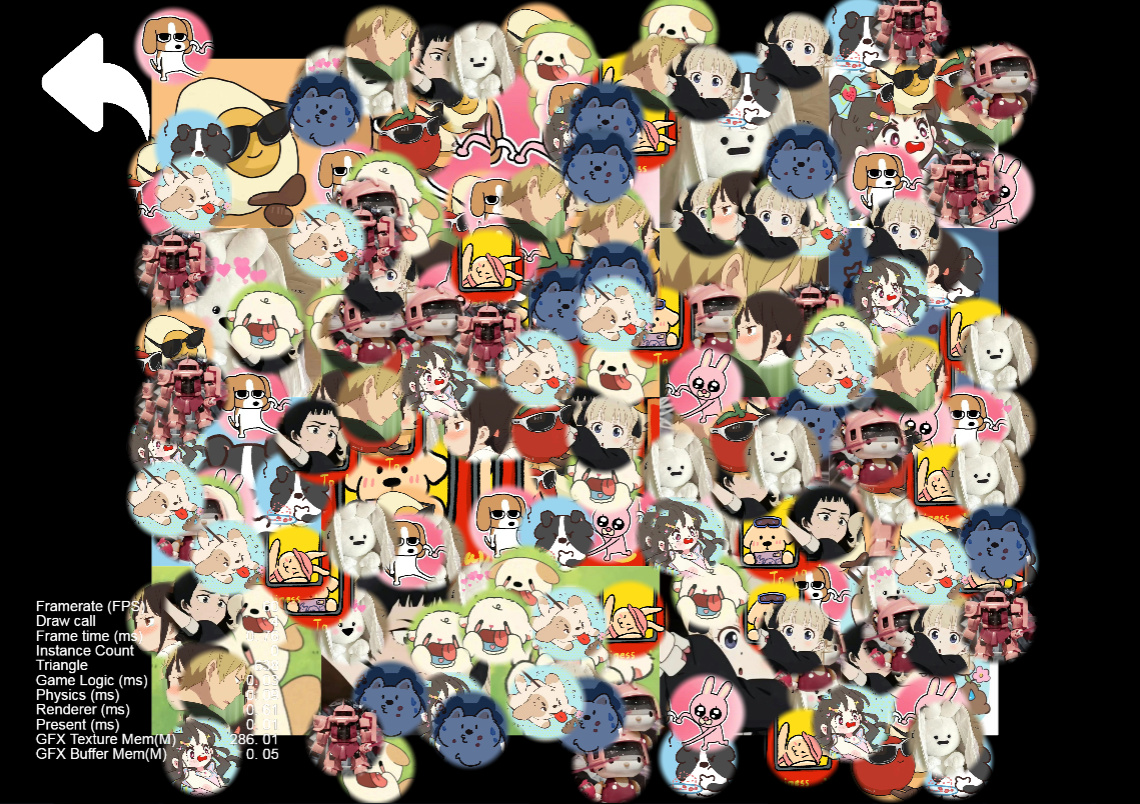
源码地址:http://store.cocos.com/app/detail/4025
