-
文档版本:3.8
-
文档链接:https://docs.cocos.com/creator/manual/zh/getting-started/first-game-2d/#游戏管理器(gamemanager)
-
具体的问题或改进建议:
我按照文档中的步骤到 游戏管理器(GameManager)步骤,完成后代码没有报错但并不能生成地图,辛苦各位大佬解答,感谢
贴代码,或者放git上让大家看看,初学者最常见的是拼错了,写漏了
import { _decorator, CCInteger, Component, instantiate, Node, Prefab} from ‘cc’;
const { ccclass, property } = _decorator;
enum BlockType{
BT_NONE,
BT_STONE,
};
@ccclass(‘GameManager’)
export class GameManager extends Component {
@property({type: Prefab})
public boxPrefab: Prefab|null = null;
@property({type: CCInteger})
public roadLength: number = 50;
private _road: BlockType[] = [];
start() {
this.generateRoad();
}
generateRoad() {
this.node.removeAllChildren();
this._road = [];
// startPos
this._road.push(BlockType.BT_STONE);
for (let i = 1; i < this.roadLength; i++) {
if (this._road[i - 1] === BlockType.BT_NONE) {
this._road.push(BlockType.BT_STONE);
} else {
this._road.push(Math.floor(Math.random() * 2));
}
}
for (let j = 0; j < this._road.length; j++) {
let block: Node | null = this.spawnBlockByType(this._road[j]);
if (block) {
this.node.addChild(block);
block.setPosition(j * BLOCK_SIZE, 0, 0);
}
}
}
spawnBlockByType(type: BlockType) {
if (!this.boxPrefab) {
return null;
}
let block: Node|null = null;
switch(type) {
case BlockType.BT_STONE:
block = instantiate(this.boxPrefab);
break;
}
return block;
}
}
代码贴上了,辛苦大佬帮忙看看
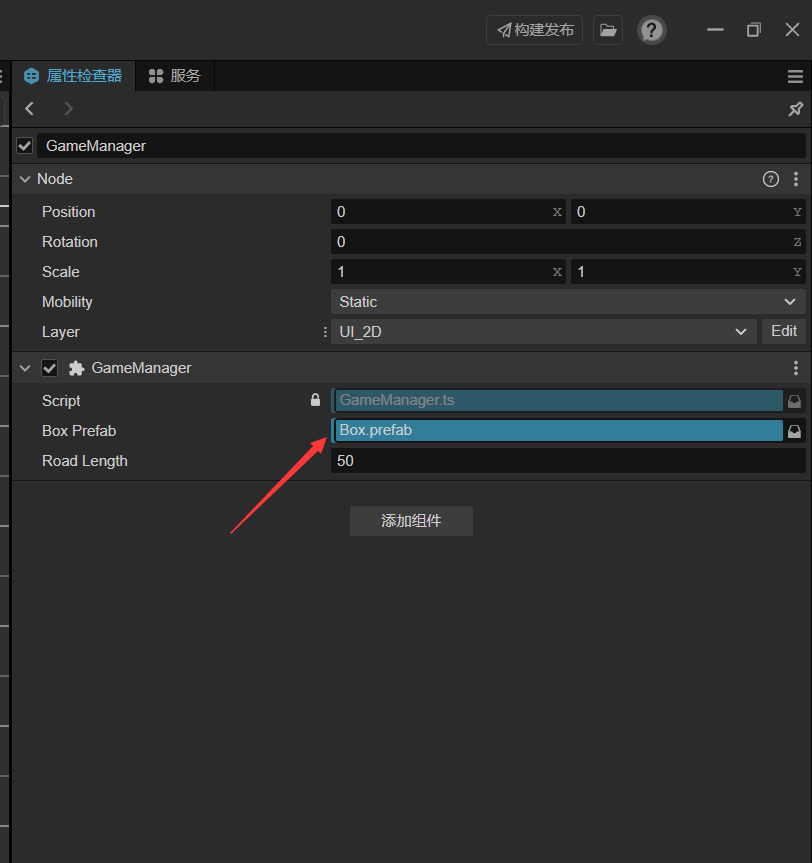
你是不是没有把预制体拖到这里
拖进去了 
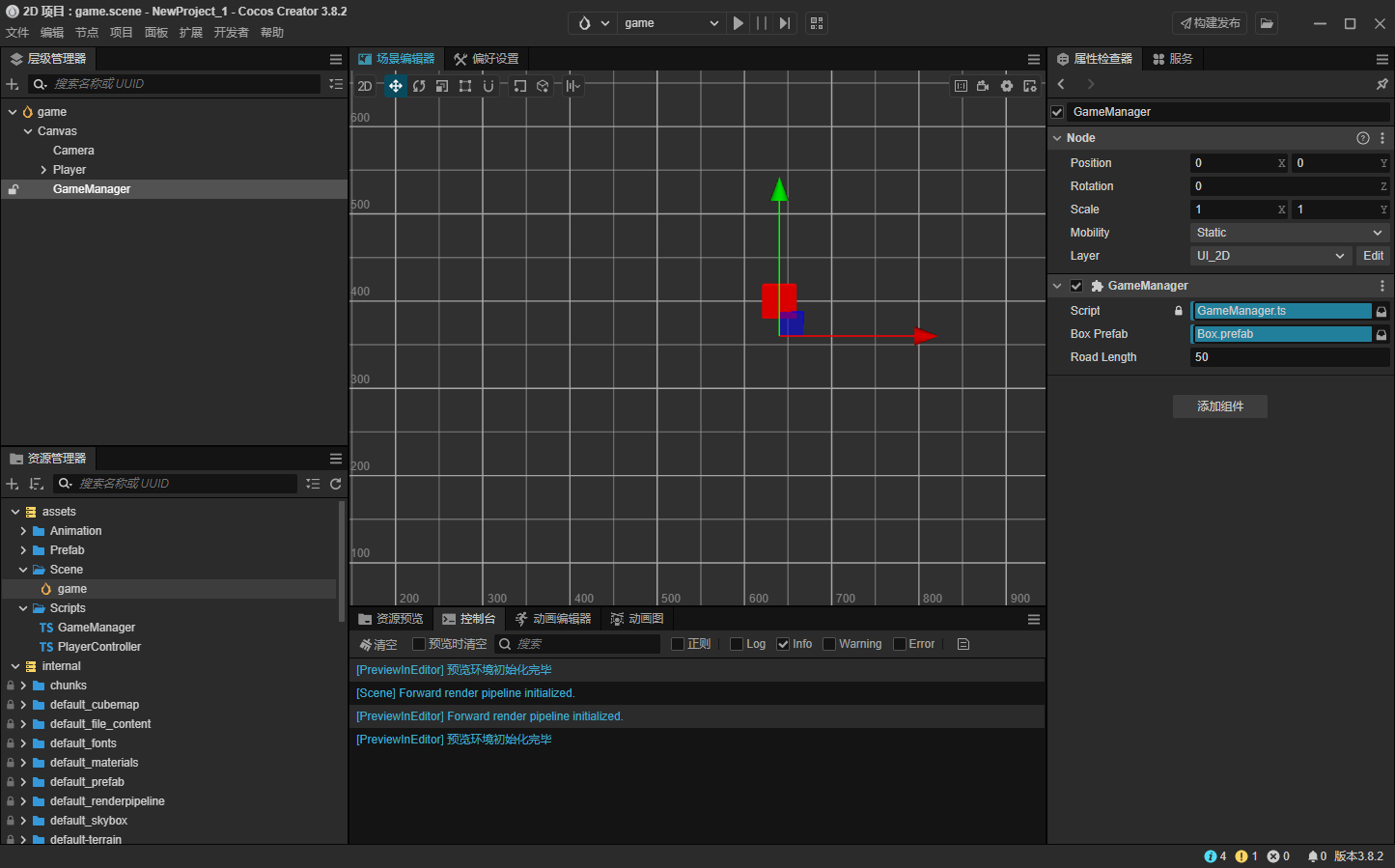
可以学习一下断点调试,这样找问题会快很多,很多问题不太好一眼看出是哪里的问题,用断点看你代码是怎么走的,就一目了然了
嗯?GameManager我用的你的 PlayerController我用的官方的 是可以生成地图的
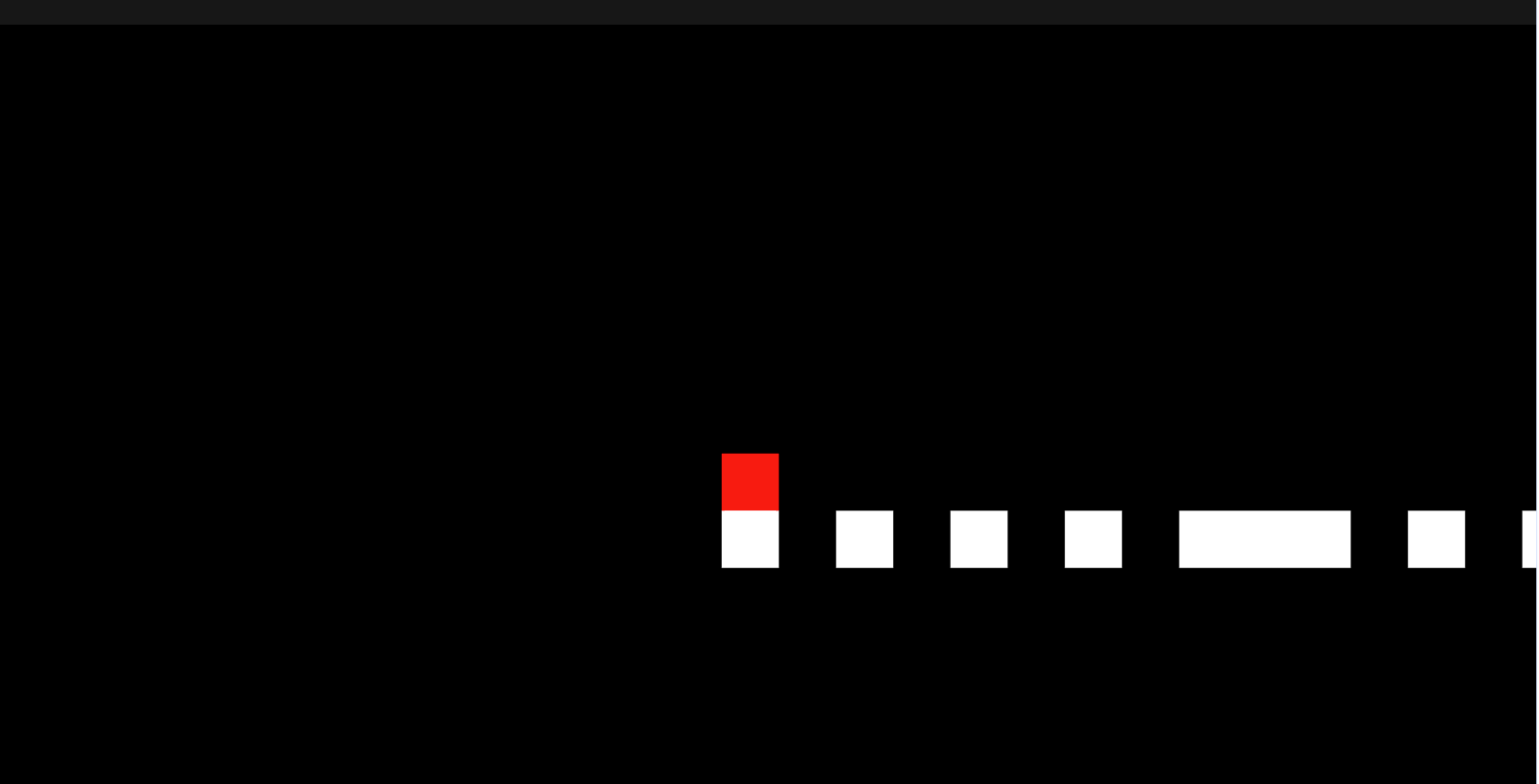
要不PlayerController也贴出来 或者直接分享整个项目更容易看到啥问题
不对 根本不关PlayerController的事情,那可能是预制体的问题,有可能是生成了没有显示。
看看你的预制体什么样 Node的Layer属性是什么
可能没有走到创建节点,也可能坐标错了偏到屏幕外了,可以多打一些日志看看。
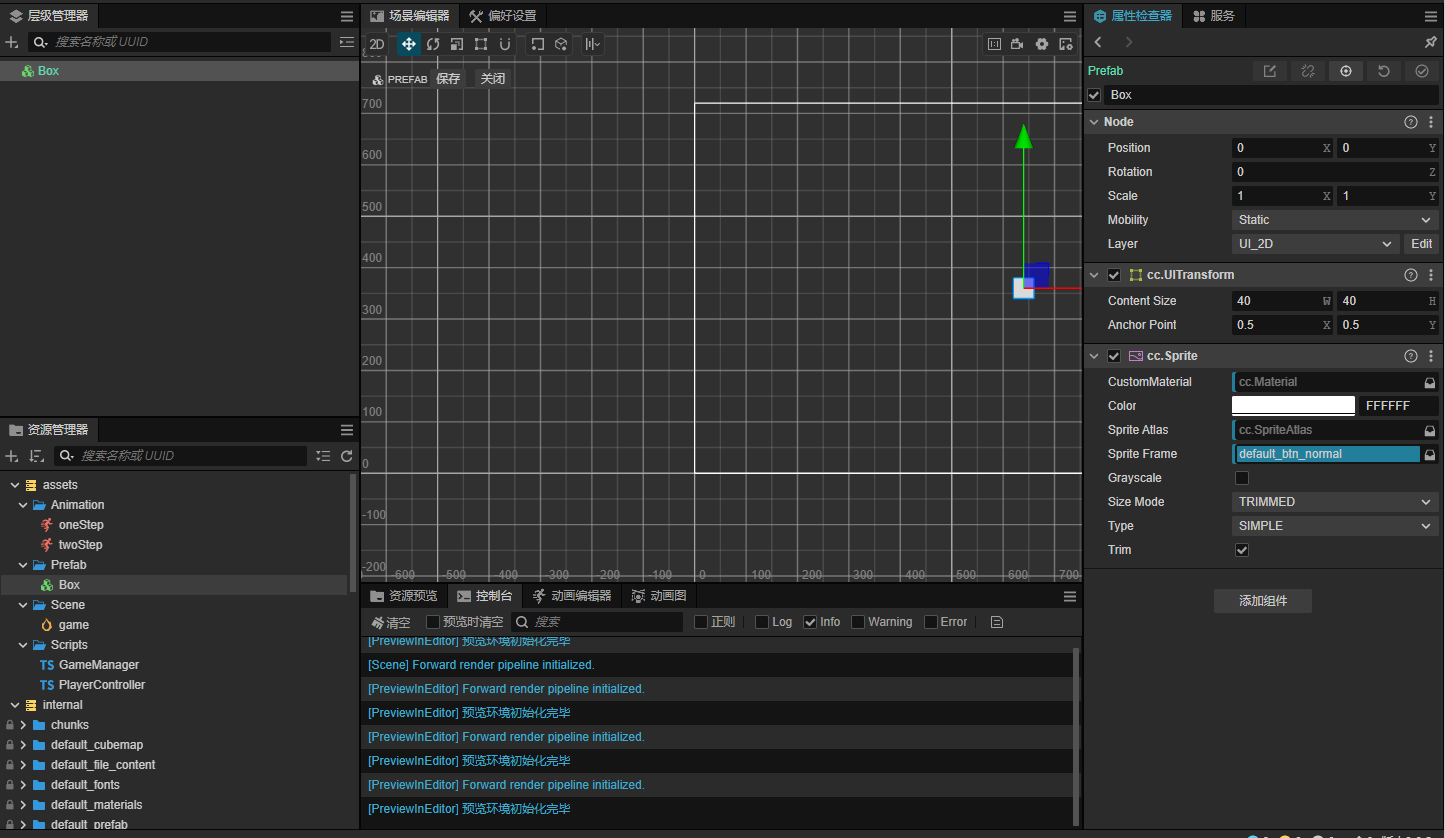
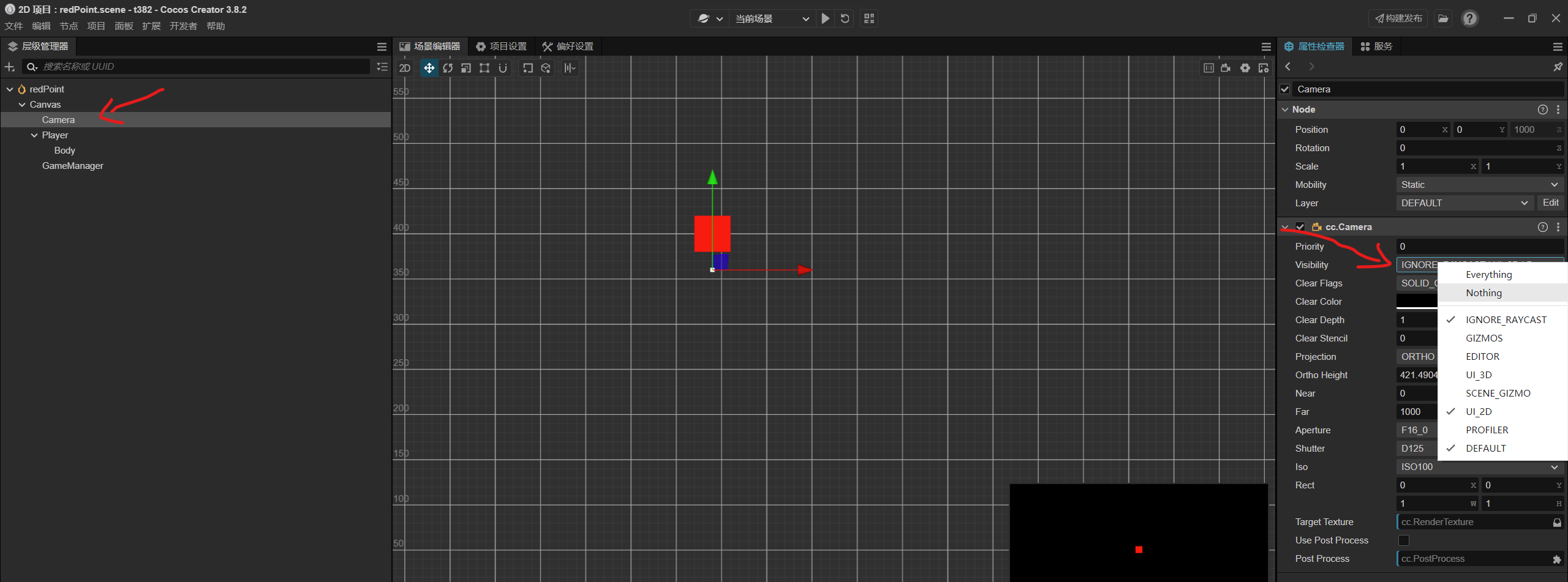 然后检查一下摄像机有没有渲染UI_2D 如果没有勾上。勾上还不显示的话。用编辑器预览运行一下
然后检查一下摄像机有没有渲染UI_2D 如果没有勾上。勾上还不显示的话。用编辑器预览运行一下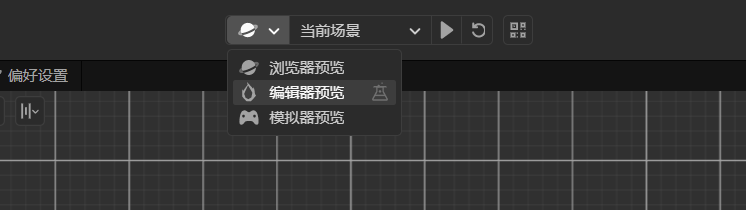
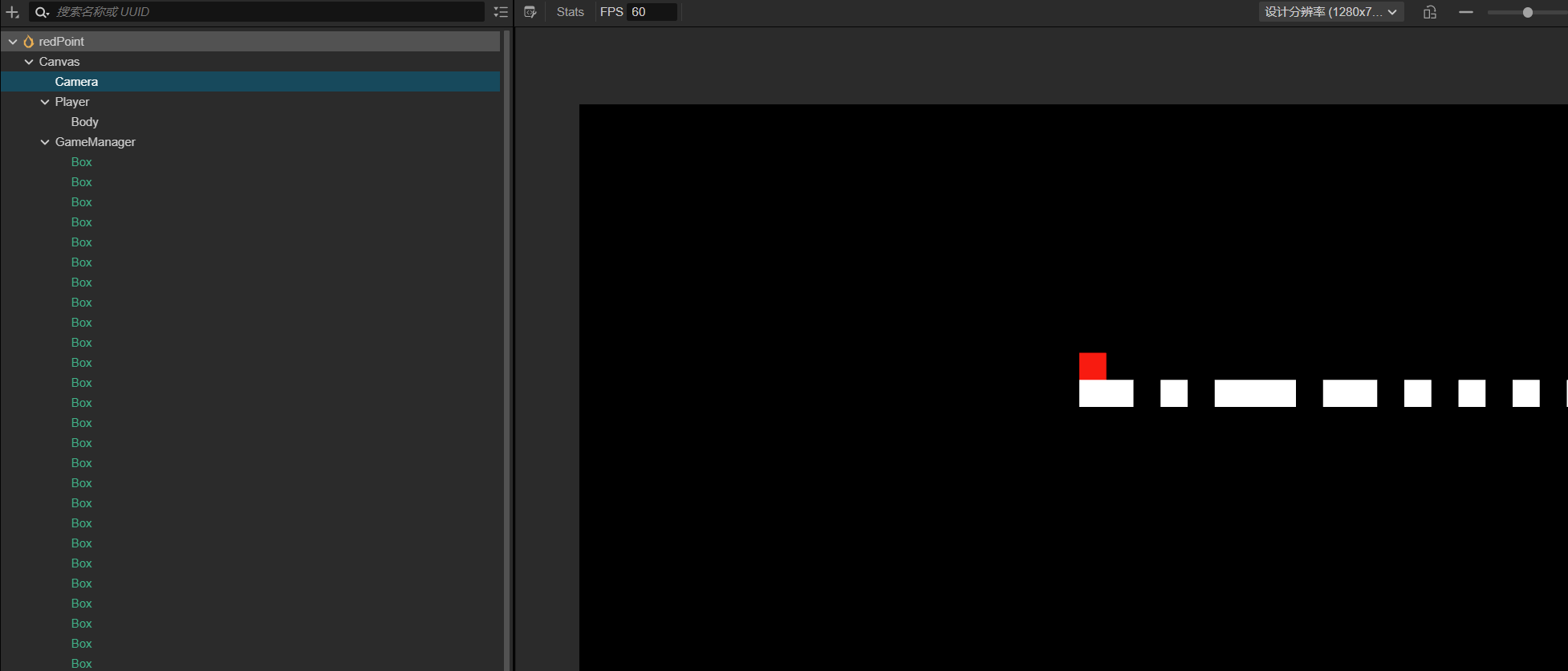 看看有没有生成这一堆box,看看box的位置,可见性还有父节点的位置对不对(感觉父节点的位置不对概率很大)。如果还是排查不出来就放git上吧,我来帮你看看。
看看有没有生成这一堆box,看看box的位置,可见性还有父节点的位置对不对(感觉父节点的位置不对概率很大)。如果还是排查不出来就放git上吧,我来帮你看看。
