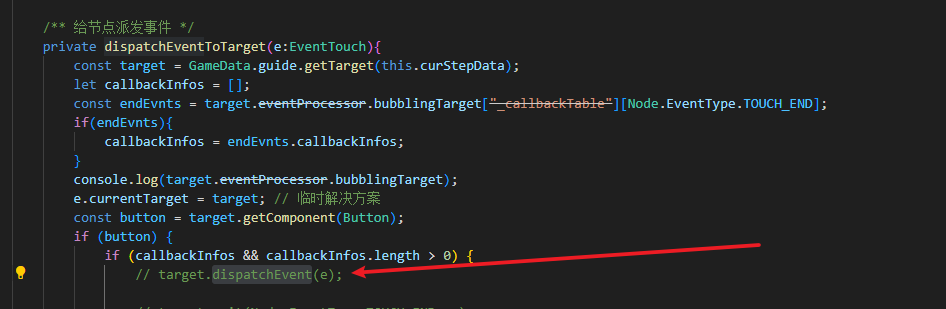
做引导,事件穿透派发无法派发到scrollview子节点的子节点下面,
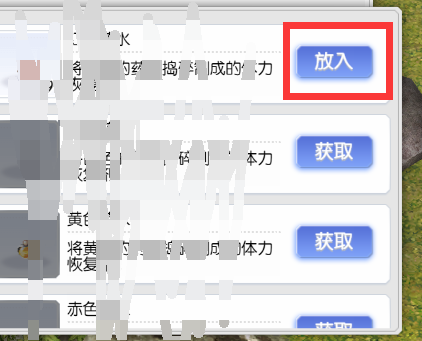
如图,所以我想拿到事件后再次手动派发一遍,但直接用node派发,会导致源码的此处出bug,导致我点击其他按钮点两三遍才能正常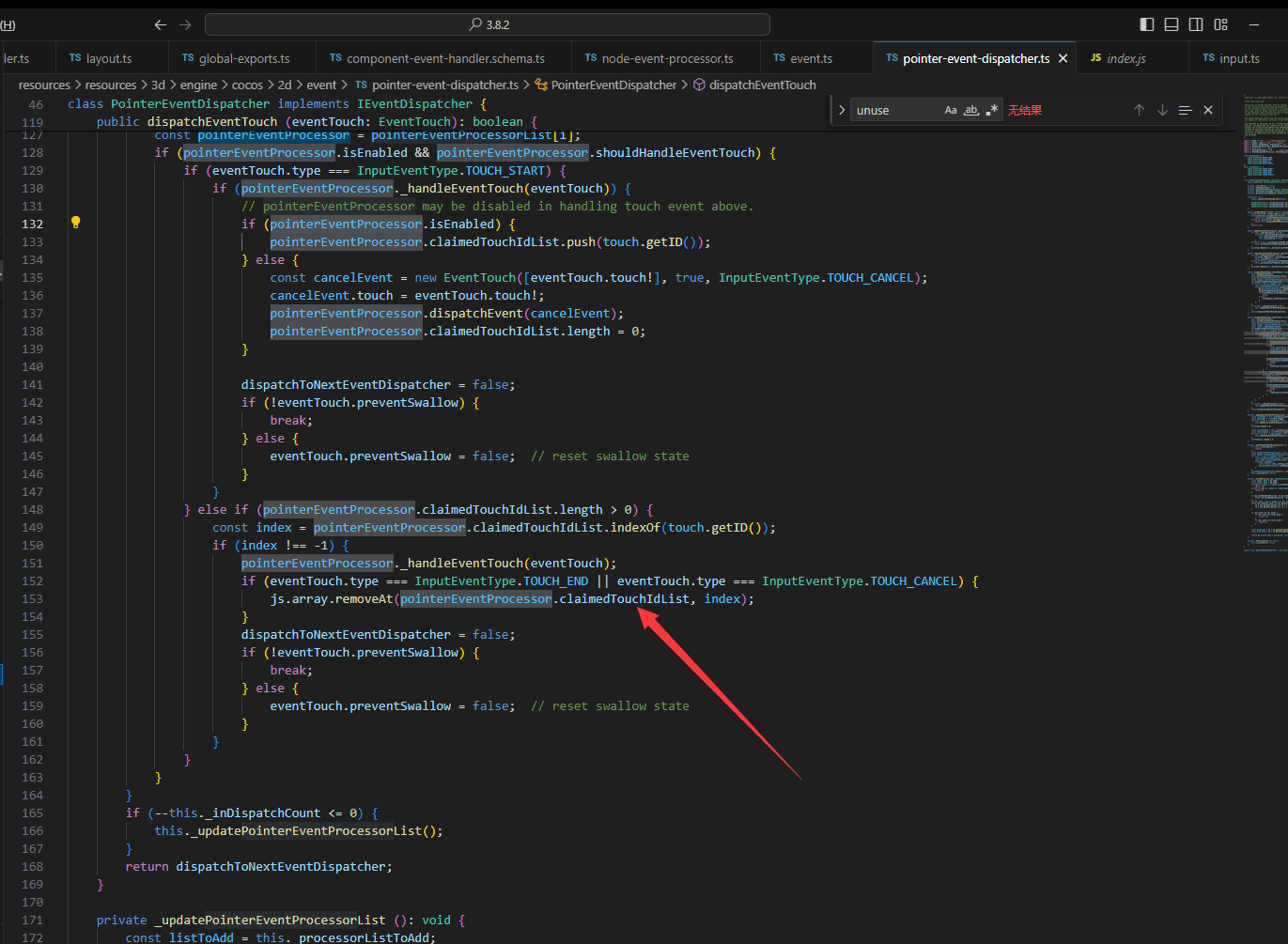
真的头痛 ,求大佬帮忙。
import * as cc from “cc”;
const { ccclass, property } = cc._decorator;
class EventTouch extends cc.EventTouch {
sham?: boolean
}
/**
- 解决scrollView组件嵌套不能滑动问题
*直接挂在外层scrollView上
*/
@ccclass
export default class ScrollViewNest extends cc.Component {
//----------定义UI----------
//----------定义变量----------
private events: EventTouch[] = [];
onLoad() {
this.node.on(cc.Node.EventType.TOUCH_START, this.onTouchHandle, this, true);
this.node.on(cc.Node.EventType.TOUCH_MOVE, this.onTouchHandle, this, true);
this.node.on(cc.Node.EventType.TOUCH_END, this.onTouchHandle, this, true);
this.node.on(cc.Node.EventType.TOUCH_CANCEL, this.onTouchHandle, this, true);
}
private onTouchHandle(event: EventTouch) {
if (event.sham || event.simulate || event.target === this.node) return;
const cancelEvent: EventTouch = new EventTouch(event.getTouches(), event.bubbles, cc.EventTouch.prototype.type);
cancelEvent.type = event.type;
cancelEvent.touch = event.touch;
cancelEvent.sham = true;
// 问:这里为啥不直接dispatchEvent
// 答:必须让ScrollView把真的event先消耗掉,我们再发射假的才可以,
// 可以去CCNode.js下找一个_doDispatchEvent函数,里面用到了_cachedArray这么个全局变量,
// 先发射假的话,真的那个数据就被清空了
this.events.push(cancelEvent);
}
update() {
if (this.events.length === 0) return;
for (let index = 0; index < this.events.length; index++) {
this.node.dispatchEvent(this.events[index]);
}
this.events.length = 0;
}
}
把这个组件挂在scrollview上,就可以穿透了,也是论坛一个大佬的做法。
不行啊老哥,我的是3.x对代码改了一下,但是无用, 我的情况是从一个引导点击层,穿透下去,结果事件最后的currentTarget变成了scrollview, 哥你看看,孩子还有救么。
import { _decorator, Component, EventTouch, Node } from ‘cc’;
const { ccclass, property } = _decorator;
class ScrollEventTouch extends EventTouch {
sham?: boolean
}
/**
解决scrollView组件嵌套不能滑动问题
*直接挂在外层scrollView上
*/
@ccclass
export default class ScrollViewNest extends Component {
//----------定义UI----------
//----------定义变量----------
private events: ScrollEventTouch[] = [];
onLoad() {
this.node.on(Node.EventType.TOUCH_START, this.onTouchHandle, this, true);
this.node.on(Node.EventType.TOUCH_MOVE, this.onTouchHandle, this, true);
this.node.on(Node.EventType.TOUCH_END, this.onTouchHandle, this, true);
this.node.on(Node.EventType.TOUCH_CANCEL, this.onTouchHandle, this, true);
}
private onTouchHandle(event: ScrollEventTouch) {
if (event.sham || event.simulate || event.target === this.node) return;
const cancelEvent: ScrollEventTouch = new ScrollEventTouch(event.getTouches(), event.bubbles, ScrollEventTouch.prototype.type);
cancelEvent.type = event.type;
cancelEvent.touch = event.touch;
cancelEvent.sham = true;
// 问:这里为啥不直接dispatchEvent
// 答:必须让ScrollView把真的event先消耗掉,我们再发射假的才可以,
// 可以去CCNode.js下找一个_doDispatchEvent函数,里面用到了_cachedArray这么个全局变量,
// 先发射假的话,真的那个数据就被清空了
this.events.push(cancelEvent);
}
update() {
if (this.events.length === 0) return;
for (let index = 0; index < this.events.length; index++) {
this.node.dispatchEvent(this.events[index]);
}
this.events.length = 0;
}
}
如果是单纯的事件穿透 //节点事件穿透,一定要监听4个事件
if (this.clickAreaNode) {
this.clickAreaNode.on(cc.Node.EventType.TOUCH_START, (event: cc.EventTouch) => {
event.preventSwallow = true;
}, this);
this.clickAreaNode.on(cc.Node.EventType.TOUCH_MOVE, (event: cc.EventTouch) => {
event.preventSwallow = true;
}, this);
this.clickAreaNode.on(cc.Node.EventType.TOUCH_END, (event: cc.EventTouch) => {
event.preventSwallow = true;
this.hidePanel();
}, this);
this.clickAreaNode.on(cc.Node.EventType.TOUCH_CANCEL, (event: cc.EventTouch) => {
event.preventSwallow = true;
this.hidePanel();
}, this);
}
有效,接受我的膜拜
事件的三个阶段
