记录并积累开发过程中的小问题。请多指教。
由于是直接从微信复制过来,图片加载不出来,代码格式有点乱·····请见谅
更多笔记请扫码访问公众号,一起交流~

Step 1
适配的UI加上widget
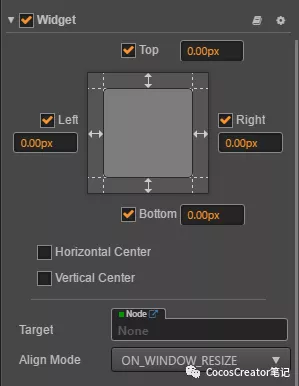
Step 2
撸代码
//V H
setOrientation(dir)
{
if (cc.sys.os == cc.sys.OS_ANDROID) {
jsb.reflection.callStaticMethod('org/cocos2dx/javascript/AppActivity', 'setOrientation', '(Ljava/lang/String;)V', dir);
} else if (cc.sys.os == cc.sys.OS_IOS) {
jsb.reflection.callStaticMethod('AppController', 'setOrientation:', dir);
}
let frameSize = cc.view.getFrameSize();
if (dir == 'V') {
cc.view.setOrientation(cc.macro.ORIENTATION_PORTRAIT);
if (frameSize.width > frameSize.height) {
cc.view.setFrameSize(frameSize.height, frameSize.width);
}
cc.Canvas.instance.designResolution = cc.size(750, 1334);
} else {
cc.view.setOrientation(cc.macro.ORIENTATION_LANDSCAPE);
if (frameSize.height > frameSize.width) {
cc.view.setFrameSize(frameSize.height, frameSize.width);
cc.Canvas.instance.designResolution = cc.size(1334, 750);
}
}
if (CC_JSB) {
window.dispatchEvent(new cc.Event.EventCustom('resize', true));
}
}
Step 3
Android部分
构建时设备方向为游戏初始方向
修改AppActivity.java文件
public static void setOrientation(String dir){
if(dir.equals("V")) {
((AppActivity)(SDKWrapper.getInstance().getContext())).setRequestedOrientation(ActivityInfo.SCREEN_ORIENTATION_SENSOR_PORTRAIT);
} else {
((AppActivity) (SDKWrapper.getInstance().getContext())).setRequestedOrientation(ActivityInfo.SCREEN_ORIENTATION_SENSOR_LANDSCAPE);
}
}
Step 4
ios部分
构建时设备方向为游戏初始方向
ios工程设备方向也为游戏初始方向,不需要添加其他的
修改AppController.mm文件
UIInterfaceOrientationMask orientation = UIInterfaceOrientationMaskLandscape;
- (UIInterfaceOrientationMask)application:(UIApplication *)application supportedInterfaceOrientationsForWindow:(UIWindow *)window {
return orientation;
}
- (void)setOrientation:(NSString*)dir {
if ([dir isEqualToString:@“V”]) {
orientation = UIInterfaceOrientationMaskPortrait;
[[UIDevice currentDevice] setValue:[NSNumber numberWithInteger:UIInterfaceOrientationPortrait] forKey:@“orientation”];
} else {
orientation = UIInterfaceOrientationMaskLandscape;
[[UIDevice currentDevice] setValue:[NSNumber numberWithInteger:UIInterfaceOrientationLandscapeRight] forKey:@“orientation”];
}
}
