暗影之枪demo里面出来的shader,用双层的滚动模拟了天空云层的流动。
CCEffect %{
techniques:
- name: opaque
passes:
- vert: unlit-vs:vert
frag: unlit-fs:frag
properties: &props
color: { value: [0.5, 0.5, 0.5, 0.5], inspector: { type: color } }
tilingOffset: { value: [1, 0, 1, 0] }
multiplier: { value: 0.5 }
mainTexture: { value: grey }
detailTex: { value: grey }
- name: transparent
passes:
- vert: unlit-vs:vert
frag: unlit-fs:frag
blendState:
targets:
- blend: true
blendSrc: src_alpha
blendDst: one_minus_src_alpha
blendSrcAlpha: src_alpha
blendDstAlpha: one_minus_src_alpha
properties: *props
}%
CCProgram unlit-vs %{
precision mediump float;
#include <cc-global>
#include <cc-local-batch>
#include <input>
#if USE_VERTEX_COLOR
in vec4 a_color;
out vec4 v_color;
#endif
#if USE_TEXTURE
in vec2 a_texCoord;
out vec4 v_uv;
out float mul;
uniform TexCoords {
vec4 tilingOffset;
float multiplier;
};
#endif
highp vec4 vert () {
vec4 position;
CCVertInput(position);
highp mat4 matWorld;
CCGetWorldMatrix(matWorld);
highp vec4 pos = cc_matProj * (cc_matView * matWorld) * position;
#if USE_TEXTURE
v_uv.xy = a_texCoord;
v_uv.zw = a_texCoord;
#if FLIP_UV
v_uv.y = 1.0 - v_uv.y;
v_uv.w = 1.0 - v_uv.w;
#endif
v_uv.xy += fract(tilingOffset.xy * cc_time.x);
v_uv.zw += fract(tilingOffset.zw * cc_time.x);
mul = multiplier;
#endif
#if USE_VERTEX_COLOR
v_color = a_color;
#endif
return pos;
}
}%
CCProgram unlit-fs %{
precision mediump float;
#include <output>
#if USE_TEXTURE
in vec4 v_uv;
in float mul;
uniform sampler2D mainTexture;
uniform sampler2D detailTex;
#endif
#if USE_COLOR
uniform Constant {
vec4 color;
};
#endif
#if USE_VERTEX_COLOR
in vec4 v_color;
#endif
vec4 frag () {
vec4 o = vec4(1, 1, 1, 1);
#if USE_TEXTURE
o *= texture(mainTexture, v_uv.xy) * texture(detailTex, v_uv.zw);
#endif
#if USE_COLOR
o *= color * mul;
#endif
#if USE_VERTEX_COLOR
o *= v_color;
#endif
return CCFragOutput(o);
}
}%
很简单的处理,就是用了双贴图,然后在渲染的时候,做了叠加。
效果却很棒。。
skybox.zip (114.5 KB)
用到的模型,贴图跟shader都在zip包里面
使用办法:
- 在项目资源里创建一个Effect文件,然后把上面的的shader代码全放进去
- 再创建一个Material文件,然后选中Material文件,在右边属性栏处,Effect选择第1步创建的Effect
- 再把贴图拉进MainTexture里面。其它参数可以自行修改试试,会出现不同的效果。
- 最后再把这个材质拉到你的对象材质上。

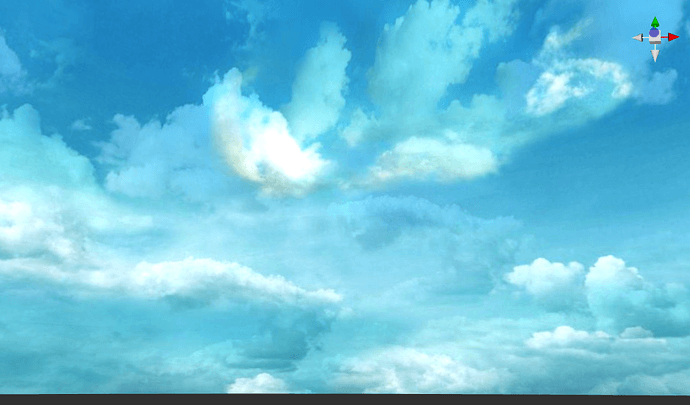
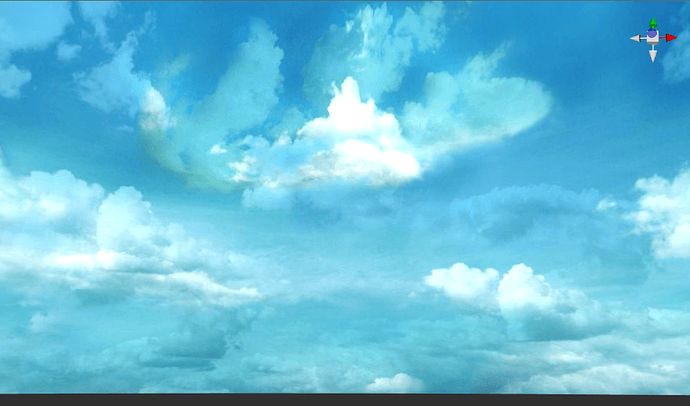

 开销这东西,你得请教下引擎的大佬们了。。
开销这东西,你得请教下引擎的大佬们了。。
