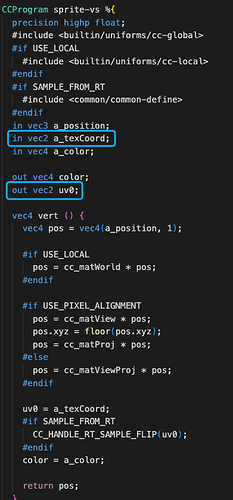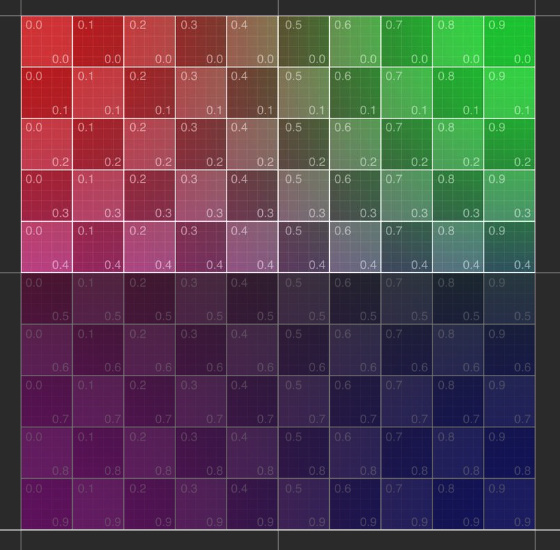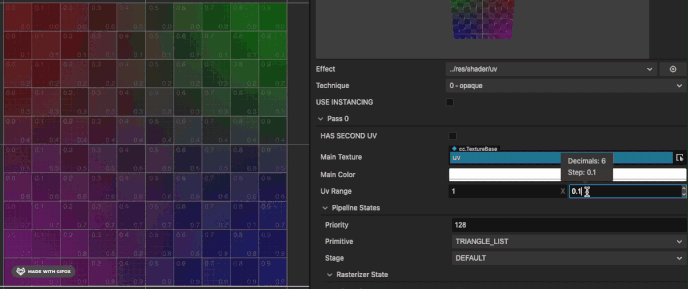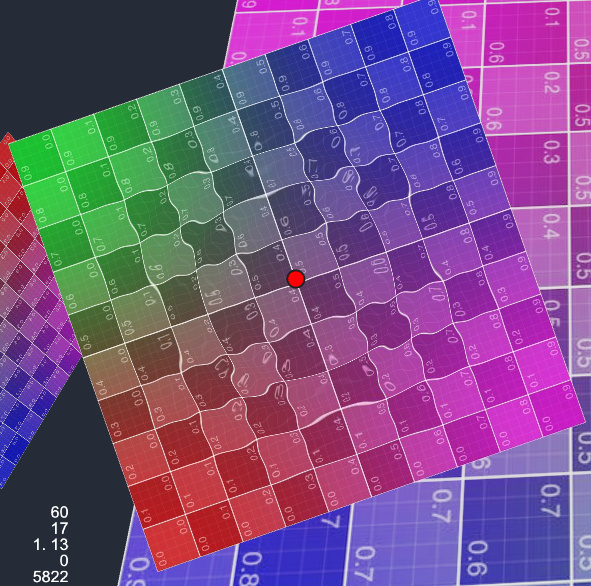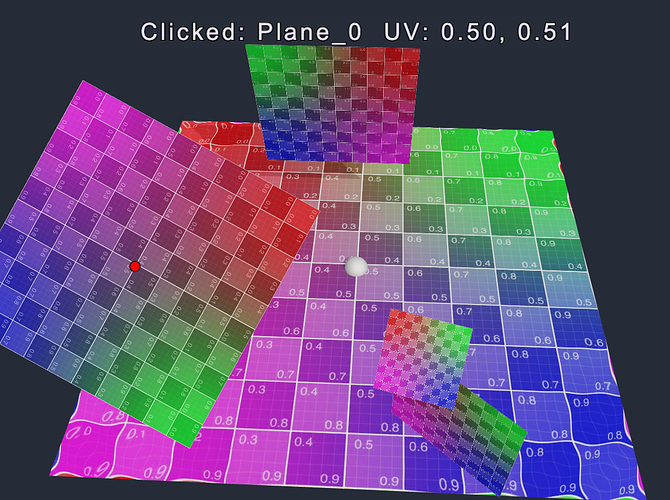Cocos Shader辍学笔记1-UV应用
本期效果预览:体验传送门
UV介绍
命名为UV的原因是x,y,z被3D用了, 为了和3D区分开, 所以用了UV命名。其中U是指水平方向坐标轴, V是竖直方向坐标轴,UV的范围都是0到1
在Cocos内,纹理和图片像素的垂直轴,以及在着色器中对纹理进行采样时,都是下指向的,即从上到下,所以原点默认是在左上角。
这与大多数图像文件格式存储像素数据的方式一致,也与大多数图形 API 的工作方式一致(包括 DirectX、Vulkan、Metal、WebGPU,但 OpenGL 除外 )。
由于与 OpenGL(以及基于它的框架)不同。如果你以前的开发经验是基于 OpenGL,用同样的方式开发 Cocos 游戏的shader,你可能会发现你的网格上的纹理是垂直翻转的。你必须要以左上角作为UV的原点,做一下调整 。
UV 也与 Cocos 中其他地方使用的世界坐标系(Y 轴指向上方,如下图)不一致,通过世界坐标计算UV位置的时候也需要注意这个问题。
在Shader内使用UV
Cocos 2D 精灵的Shader和3D Mesh的的UV都是在顶点着色器(VS)中获得,并传入像素着色器中(FS)。
在Cocos的 3D的Shader 默认会乘以平铺Tilling系数并加上Offset偏移系数,同时支持RenderTexture的翻转修复。
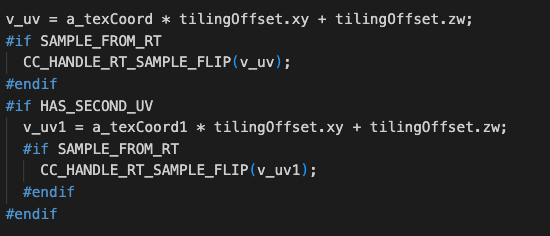
下面展示一个UV应用的小效果
vec4 frag () {
vec4 col = mainColor * texture(mainTexture, v_uv);
vec2 uv = v_uv;
if(uv.y>0.5){
col.rgb *= 0.5;
}
CC_APPLY_FOG(col, v_position);
return CCFragOutput(col);
}
当UV 的V大于 0.5 时候,这里把颜色的RGB都乘0.5,使颜色变暗。
动态改变这个数值,就可以实现简单的动画效果。
UV在Shader中的更多应用
UV可以广泛的使用在如帧动画,水波纹等效果中。
其中帧动画部分可以参考麒麟子的文章:传送门
这里分别介绍下在2D精灵和3D的面片上实现水波纹效果:体验传送门
参考地址:传送门

实现思路大同小异,通过Sin函数波动模拟水波,再在Update函数内增加波动的范围。
vec2 waveOffset (in vec2 uv0) {
float waveWidth = 0.25;
vec2 uv = uv0;
#if USE_WAVE
vec2 clickPos = vec2(waveFactor.x-uv0.x,waveFactor.y-uv0.y);
float dis = sqrt(clickPos.x * clickPos.x + clickPos.y * clickPos.y);
float discardFactor = clamp(waveWidth - abs(waveFactor.w - dis), 0.0, 1.0)/waveWidth;
float sinFactor = sin(dis * 100.0 + waveFactor.z * 10.0) * 0.01;
vec2 offset = normalize(clickPos) * sinFactor * discardFactor;
uv += offset;
#endif
return uv;
}
这里简单做了一些优化,UV在外部提前计算好(为了方便动画效果),使用1个Vec4进行Shader参数设置,减少开销。
2D精灵上实现水波纹效果
@ccclass('spTouchExample')
export class spTouchExample extends Component {
@property
waveDis = 0.4;
@property
waveSpeed = 1;
@property
waveStr = 0.5;
@property(Node)
debug: Node = null;
@property(Label)
debugText: Label = null;
public waveProp: Vec4 = new Vec4();
private _trans: UITransform;
private _pass: renderer.Pass;
private _handle: number;
start() {
this._trans = this.node.getComponent(UITransform);
this._pass = this.node.getComponent(Sprite).material.passes[0];
this.waveProp.w = 100;
this.waveProp.z = this.waveStr;
this._handle = this._pass.getHandle("waveFactor");
}
onEnable() {
this.node.on(Node.EventType.TOUCH_START, this.onTouchStart, this);
}
onDisable() {
this.node.off(Node.EventType.TOUCH_START, this.onTouchStart, this);
}
onTouchStart(event: EventTouch) {
const touch = event.touch;
touch.getUILocation(v2_0);
v3_0.set(v2_0.x, v2_0.y);
this._trans.convertToNodeSpaceAR(v3_0, v3_0);
this.debug.setPosition(v3_0);
const size = this._trans.contentSize;
const x = size.x;
const y = size.y;
v4_0.x = (x * 0.5 + v3_0.x) / x;
v4_0.y = 1 - (y * 0.5 + v3_0.y) / y;
v4_0.w = 0;
this.waveProp.set(v4_0);
this.debugText.string = "Clicked: " + this.node.name + " UV: " + v4_0.x.toFixed(2) + ", " + v4_0.y.toFixed(2);
}
update(dt) {
if (this.waveProp.w < 100) {
this.waveProp.w += dt * this.waveSpeed;
if (this.waveProp.w > this.waveDis) {
this.waveProp.w = 100;
}
this._pass.setUniform(this._handle, this.waveProp);
}
}
}
这里在图片节点上添加了点击的监听,把点击的UI世界坐标,转换成了图片的本地坐标,再用本地坐标和图片的长宽算出UV的位置,在update里设置材质的uniform参数。
3D面片上实现水波纹效果
这里只针对UV Mapping时候平铺的3D面片。
onTouchStart(event: EventTouch) {
const touch = event.touch!;
this.cameraCom.screenPointToRay(touch.getLocationX(), touch.getLocationY(), this._ray);
this.rayHit();
}
/* check model hit */
rayHit() {
let distance = 300;
let mesh: MeshRenderer
for (let v of this.meshes) {
let dis = geometry.intersect.rayModel(this._ray, v.model);
if (dis && dis < distance) {
distance = dis;
mesh = v;
}
}
if (mesh) {
this._ray.computeHit(v3_0, distance);
const node = mesh.node;
m4_0.set(node.worldMatrix);
const halfSize = mesh.model.modelBounds.halfExtents;
const scale = halfSize.x * 0.1 * node.scale.x;
this.debug.setWorldPosition(v3_0);
this.debug.setScale(scale, scale, scale);
m4_0.invert();
Vec3.transformMat4(v3_0, v3_0, m4_0)
if (halfSize.y == 0) {
const x = halfSize.x;
const z = halfSize.z;
v4_0.x = (x + v3_0.x) / (x * 2);
v4_0.y = (z + v3_0.z) / (z * 2);
} else {
const x = halfSize.x;
const y = halfSize.y;
v4_0.x = (x + v3_0.x) / (x * 2);
v4_0.y = (y - v3_0.y) / (y * 2);
}
v4_0.w = 0.1;
const meshCtrl = node.getComponent(meshTouchCtrl);
meshCtrl.waveProp.set(v4_0);
this.debugText.string = "Clicked: " + node.name + " UV: " + v4_0.x.toFixed(2) + ", " + v4_0.y.toFixed(2);
}
}
这里通过屏幕射线检测到点击的位置。
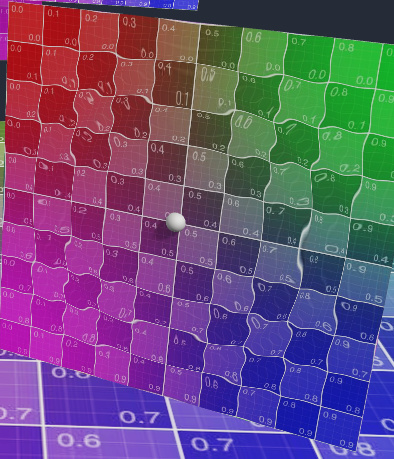
在计算UV的时候会有所不同,通过点击位置的世界坐标乘以面片节点的世界矩阵的逆矩阵,把点击位置的世界坐标转换为在面片节点的下的本地坐标,这里还需要点击的物体判断是面片Quad还是地面Plane(Cocos内置的基础几何体,通过半包围确认),算出点击位置所在的UV坐标。
写在最后
还在假期综合症,先水到这里,喜欢的同学可以顶贴或点赞支持一下喔
源码版本3.7:
learnShader.zip (145.5 KB)
下期预告!Cyberpunk的斯安威斯坦,军用义体的残影渐变效果,如何分别在2D游戏和3D游戏实现?如何借助instancedarribute 合批各种效果?