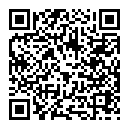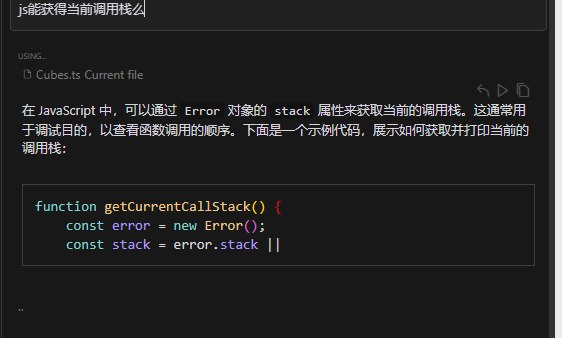为所有函数调用增加日志
阅读本文你需要
-
会点typescript,听说过装饰器这个东西。
-
了解一点cocoscreator
3D麻将源码阅读
买了cocoscreator商店的3D麻将消除源,想一边操作一边看程序运行的逻辑,最好是能每一个函数调用都输出一行日志。
手动给每一个函数都增加日志是一个非常麻烦的工作。于是祭出CURSOR,让无敌的AI想想办法。
使用装饰器
印象里装饰器可以完成类似工作。创建一个新文件DebugHelper.ts,输入提示词“写一个类装饰器,给类的每一个函数增加一个日志”
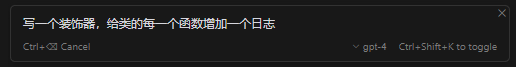
cursor会帮我们生成如下代码
export function LogMethodCalls(label: string = "",excepts:string[] = []): ClassDecorator {
return function (constructor: Function) {
// Get all property names of the class
const properties = Object.getOwnPropertyNames(constructor.prototype);
properties.forEach(propertyName => {
const lowcase = propertyName.toLocaleString();
for(const except of excepts) {
if(lowcase.includes(except)) {
return;
}
}
const originalMethod = constructor.prototype[propertyName];
// Check if the property is a function and not the constructor itself
if (propertyName !== 'constructor' && typeof originalMethod === 'function') {
// Replace the original method with a new function that includes logging
constructor.prototype[propertyName] = function (...args: any[]) {
const currentTime = new Date().toLocaleTimeString();
console.log(`[${currentTime}] [${label}] Calling method: ${propertyName} with arguments:`, JSON.stringify(args));
const result = originalMethod.apply(this, args);
console.log(`[${label}] Method: ${propertyName} returned:`, result);
return result;
};
}
});
};
}
我们对代码进行一些小修改,比如不使用JSON.stringify,以防止对象存在循环引用
export function LogMethodCalls(label: string = "",excepts:string[] = []): ClassDecorator {
return function (constructor: Function) {
// Get all property names of the class
const properties = Object.getOwnPropertyNames(constructor.prototype);
properties.forEach(propertyName => {
const lowcase = propertyName.toLocaleString();
for(const except of excepts) {
if(lowcase.includes(except)) {
return;
}
}
// 跳过get accesser 因为accessor的访问可能会访问未初始化属性
if (typeof Object.getOwnPropertyDescriptor(constructor.prototype, propertyName)?.get === 'function') {
return;
}
const originalMethod = constructor.prototype[propertyName];
// Check if the property is a function and not the constructor itself
if (propertyName !== 'constructor' && typeof originalMethod === 'function') {
// Replace the original method with a new function that includes logging
constructor.prototype[propertyName] = function (...args: any[]) {
const currentTime = new Date().toLocaleTimeString();
console.log(`[${currentTime}] [${label}] Calling method: ${propertyName} with arguments:`, args);
const result = originalMethod.apply(this, args);
console.log(`[${label}] Method: ${propertyName} returned:`, result);
return result;
};
}
});
};
}
比如我们要给Cubes类增加日志:
@LogMethodCalls("Cubes") //add a single line here
@ccclass('Cubes')
export class Cubes extends Component {
// impl
}
再次运行就会看到 console中输出了Cube类的所有方法调用
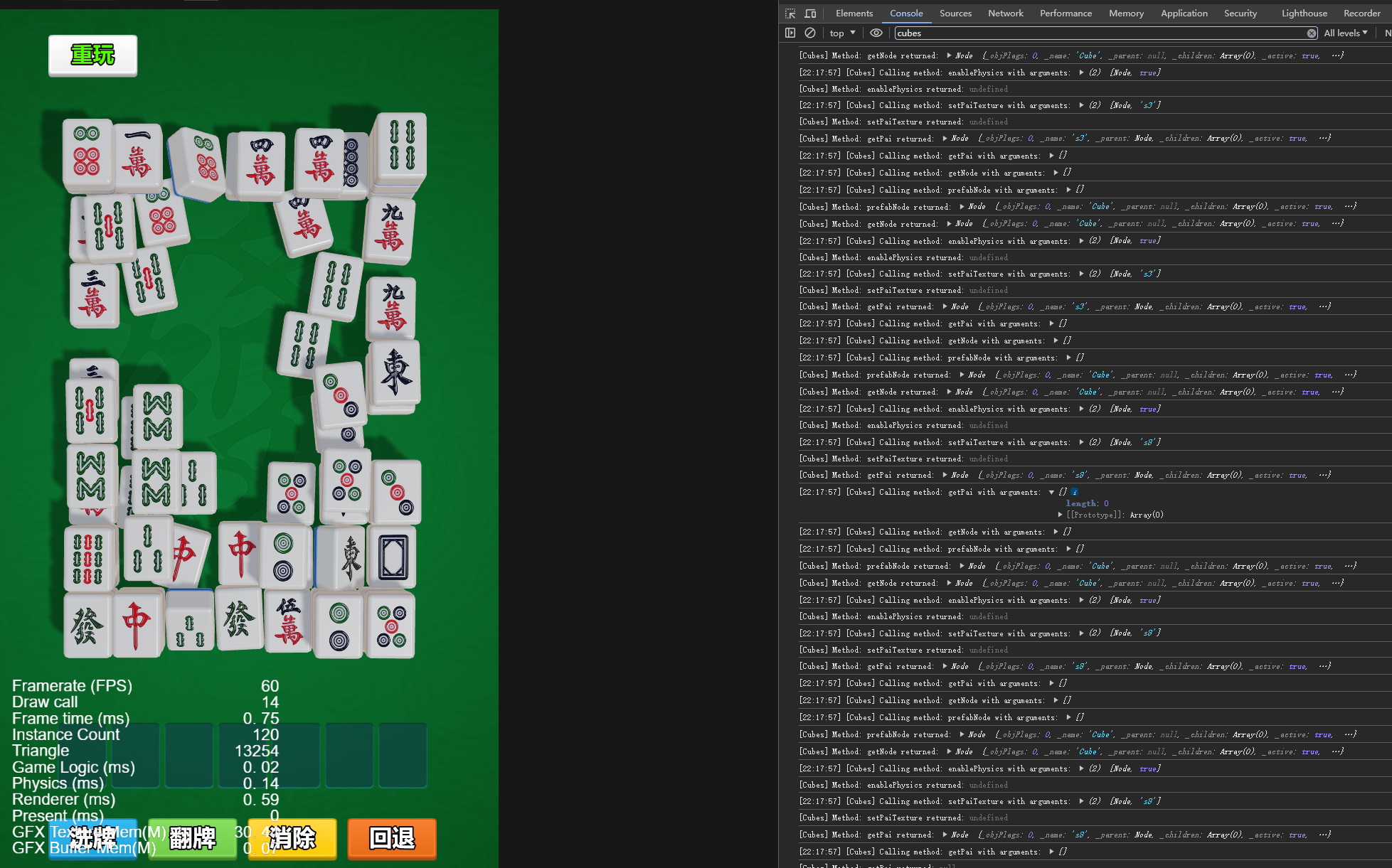
更多实用的AI实践,请关注