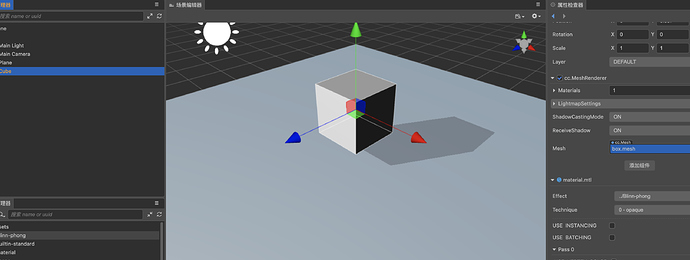自定义材质需要更新到 3.0 最新的版本,内部一些代码可以对比一下进行调整
3.0没mac版本吗?
有啊,直接用 dashboard 下载就好
大佬帮忙看下,我这边看了,看不出3.0要怎么改呢?
我调了一个版本,但是还是不行,Blinn-phong.rar (2.0 KB) ,麻烦帮忙看一下:
// Copyright © 2017-2018 Xiamen Yaji Software Co., Ltd.
CCEffect %{
techniques:
- name: opaque
passes:- vert: unlit-vs:vert
frag: unlit-fs:frag
properties: &props
mainTexture: { value: grey }
tilingOffset: { value: [1.0, 1.0, 0.0, 0.0] }
mainColor: { value: [1.0, 1.0, 1.0, 1.0], editor: { type: color } }
colorScale: { value: [1.0, 1.0, 1.0], target: colorScaleAndCutoff.xyz }
alphaThreshold: { value: 0.5, target: colorScaleAndCutoff.w, editor: { parent: USE_ALPHA_TEST } }
color: { target: mainColor, editor: { visible: false } } # backward compability
specularGloss: { value: 20.0 }
ambientColor: { value: [0.1, 0.1, 0.1, 1.0], editor: { type: color } }
diffuseColor: { value: [1.0, 1.0, 1.0, 1.0], editor: { type: color } }
specularColor: { value: [1.0, 1.0, 1.0, 1.0], editor: { type: color } }
migrations: &migs
properties:
mainColor: { formerlySerializedAs: color } - vert: shadow-caster-vs:vert
frag: shadow-caster-fs:frag
phase: shadow-add
propertyIndex: 0
rasterizerState:
cullMode: back
- vert: unlit-vs:vert
- name: transparent
passes:- vert: unlit-vs:vert
frag: unlit-fs:frag
depthStencilState: &d1
depthTest: true
depthWrite: false
blendState:
targets:- blend: true
blendSrc: src_alpha
blendDst: one_minus_src_alpha
blendDstAlpha: one_minus_src_alpha
properties: *props
migrations: *migs
- blend: true
- vert: unlit-vs:vert
- name: add
passes:- vert: unlit-vs:vert
frag: unlit-fs:frag
rasterizerState: &r1 { cullMode: none }
depthStencilState: *d1
blendState:
targets:- blend: true
blendSrc: src_alpha
blendDst: one
blendSrcAlpha: src_alpha
blendDstAlpha: one
properties: *props
migrations: *migs
- blend: true
- vert: unlit-vs:vert
- name: alpha-blend
passes:- vert: unlit-vs:vert
frag: unlit-fs:frag
rasterizerState: *r1
depthStencilState: *d1
blendState:
targets:- blend: true
blendSrc: src_alpha
blendDst: one_minus_src_alpha
blendSrcAlpha: src_alpha
blendDstAlpha: one_minus_src_alpha
properties: *props
migrations: *migs
}%
- blend: true
- vert: unlit-vs:vert
CCProgram unlit-vs %{
precision highp float;
#include
#include
#include
#if USE_VERTEX_COLOR
in vec4 a_color;
out vec4 v_color;
#endif
#if USE_TEXTURE
out vec2 v_uv;
uniform TexCoords {
vec4 tilingOffset;
};
#endif
out vec3 v_worldNormal;
out vec3 v_worldPos;
vec4 vert () {
StandardVertInput In;
CCVertInput(In);
mat4 matWorld, matWorldIT;
CCGetWorldMatrixFull(matWorld, matWorldIT);
vec4 pos = matWorld * In.position;
v_worldPos = pos.xyz;
v_worldNormal = normalize((matWorldIT * vec4(In.normal, 0.0)).xyz);
#if USE_TEXTURE
v_uv = a_texCoord;
#if FLIP_UV
v_uv.y = 1.0 - v_uv.y;
#endif
v_uv = v_uv * tilingOffset.xy + tilingOffset.zw;
#endif
#if USE_VERTEX_COLOR
v_color = a_color;
#endif
// return cc_matProj * (cc_matView * matWorld) * In.position;
return cc_matProj * (cc_matView * (matWorld * In.position));
}
}%
CCProgram unlit-fs %{
precision mediump float;
#include
#if USE_ALPHA_TEST
#pragma define ALPHA_TEST_CHANNEL options([a, r, g, b])
#endif
#if USE_TEXTURE
in vec2 v_uv;
uniform sampler2D mainTexture;
#endif
uniform Constant {
vec4 mainColor;
vec4 colorScaleAndCutoff;
vec4 ambientColor;
vec4 diffuseColor;
vec4 specularColor;
float specularGloss;
};
#if USE_VERTEX_COLOR
in vec4 v_color;
#endif
in vec3 v_worldNormal;
in vec3 v_worldPos;
vec4 frag () {
vec4 o = mainColor;
o.rgb *= colorScaleAndCutoff.xyz;
#if USE_VERTEX_COLOR
o *= v_color;
#endif
#if USE_TEXTURE
o *= texture(mainTexture, v_uv);
#endif
#if USE_ALPHA_TEST
if (o.ALPHA_TEST_CHANNEL < colorScaleAndCutoff.w) discard;
#endif
// 1.ambientColor
vec3 ambient = ambientColor.rgb;
// 2.diffuseColor
vec3 N = normalize(v_worldNormal);
vec3 L = normalize(cc_mainLitDir.xyz * -1.0);
vec3 diffuse = cc_mainLitColor.rgb * diffuseColor.rgb * max(0.0, dot(N,L));
// 3.specularColor
vec3 V = normalize(cc_cameraPos.xyz - v_worldPos.xyz);
// H替代了Phong中的reflectDic = normalize(reflect(-L,N));
vec3 H = normalize(L+V);
// 这里需要注意的是计算高光反射的时候使用的是【半角向量 H】和法向量的点积
vec3 specular = cc_mainLitColor.rgb * specularColor.rgb * pow(max(0.0, dot(H,N)), specularGloss);
o.rgb *= (ambient + diffuse + specular);
return CCFragOutput(o);
}
}%
CCProgram shared-ubos { uniform Constants { vec4 tilingOffset; vec4 albedo; vec4 albedoScaleAndCutoff; vec4 pbrParams; vec4 emissive; vec4 emissiveScaleParam; }; }
CCProgram shadow-caster-vs %{
precision highp float;
#include
#include
#include
#include
#if HAS_SECOND_UV || USE_LIGHTMAP
in vec2 a_texCoord1;
#endif
out vec2 v_uv;
out vec2 v_uv1;
out float v_clip_depth;
vec4 vert () {
StandardVertInput In;
CCVertInput(In);
mat4 matWorld, matWorldIT;
CCGetWorldMatrixFull(matWorld, matWorldIT);
vec4 worldPos = matWorld * In.position;
vec4 clipPos = cc_matLightViewProj * worldPos;
v_uv = a_texCoord * tilingOffset.xy + tilingOffset.zw;
#if HAS_SECOND_UV
v_uv1 = a_texCoord1 * tilingOffset.xy + tilingOffset.zw;
#endif
v_clip_depth = clipPos.z / clipPos.w * 0.5 + 0.5;
return clipPos;
}
}%
CCProgram shadow-caster-fs %{
precision highp float;
#include
#include
in vec2 v_uv;
in vec2 v_uv1;
in float v_clip_depth;
#if USE_ALBEDO_MAP
uniform sampler2D albedoMap;
#pragma define ALBEDO_UV options([v_uv, v_uv1])
#endif
#if USE_ALPHA_TEST
#pragma define ALPHA_TEST_CHANNEL options([a, r])
#endif
vec4 frag () {
vec4 baseColor = albedo;
#if USE_ALBEDO_MAP
baseColor *= texture(albedoMap, ALBEDO_UV);
#endif
#if USE_ALPHA_TEST
if (baseColor.ALPHA_TEST_CHANNEL < albedoScaleAndCutoff.w) discard;
#endif
return packDepthToRGBA(v_clip_depth);
}
}%
这里的blinn-phong也是支持阴影的
好的,谢谢,大佬!
这个发现一个问题,地板接受阴影的无法使用Blinn-phong,不然阴影会无法显示。切换到standard就可以显示阴影,用1.2的那个Blinn-phong也是无法显示阴影~
这个还没处理,过几天我再研究一下。
好的,麻烦你了~
好的,感谢大佬~
研究一下呢。
顶下,希望官方考虑加入多一些适用于小游戏性能的基本shader。
我这边还没升级到3.1,想等到版本相对稳定再升级