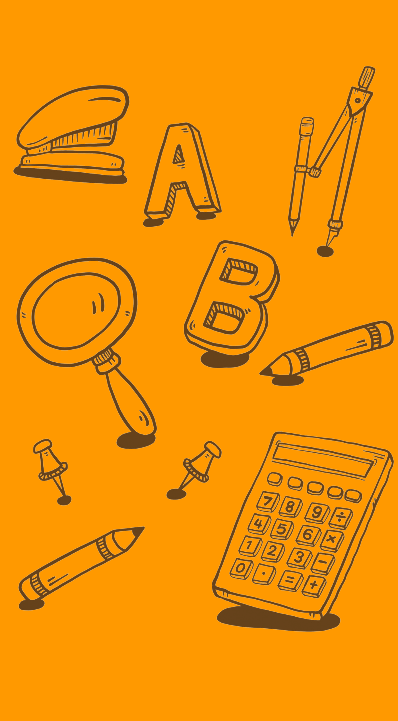你这主意,怕是要被美术打
获取全部像素,然后用的洪水填充算法算出区域,然后在用RenderTexture 来把数据渲染出来的
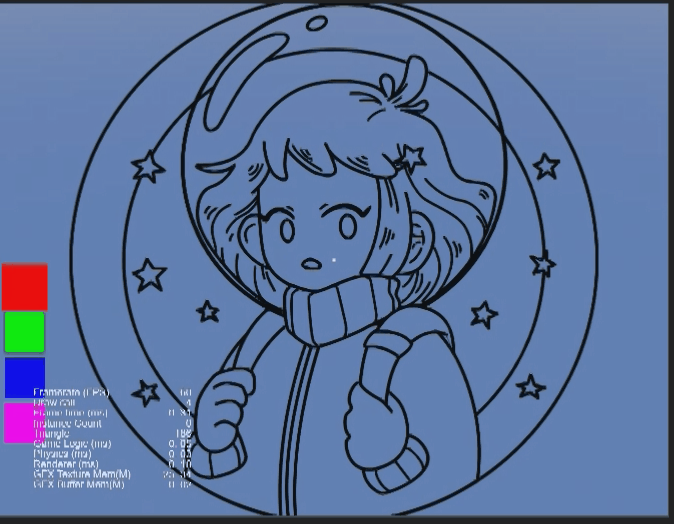
这么久的贴还有人翻呀,是要做这种效果吗。
4赞
大佬,快贴代码,上demo吧,孩子们都馋哭了
馋哭了,真的太好看了
蹲代码蹲代码蹲代码蹲代码蹲代码
吨吨吨~~~
3、2、1,上链接
插眼等待大佬代码
Flood Fill, 看下这个https://forum.gamemaker.io/index.php?threads/flood-fill-using-shaders.102664/
来吧,大家兴趣这么浓,我把核心代码帖出来。
import { Color, director, gfx, IVec2, Texture2D, v2 } from "cc";
import Timer from "framework/extention/Timer";
enum GridIndex { Center, Up, Down, Left, Right }
const gridIndexOffset: readonly IVec2[] = [null, v2(0, +1), v2(0, -1), v2(-1, 0), v2(+1, 0)];
const gridIndexNeighbors: Array<GridIndex>[] = [];
gridIndexNeighbors[GridIndex.Center] = [GridIndex.Up, GridIndex.Down, GridIndex.Left, GridIndex.Right];
gridIndexNeighbors[GridIndex.Up] = [GridIndex.Up, GridIndex.Left, GridIndex.Right];
gridIndexNeighbors[GridIndex.Down] = [GridIndex.Down, GridIndex.Left, GridIndex.Right];
gridIndexNeighbors[GridIndex.Left] = [GridIndex.Left, GridIndex.Up, GridIndex.Down];
gridIndexNeighbors[GridIndex.Right] = [GridIndex.Right, GridIndex.Up, GridIndex.Down];
export default class ColorFillTexture {
public readonly texture: Texture2D;
public readonly sourceData: Uint8Array;
public readonly targetData: Uint8Array;
public readonly width: number;
public readonly height: number;
public constructor(source: Texture2D, public alphaThreshold: number = 100, public maxFillCount: number = 30) {
this.sourceData = ColorFillTexture.readTexturePixels(source);
this.targetData = Uint8Array.from(this.sourceData);
this.texture = ColorFillTexture.createTextureFromPixels(this.targetData, source.width, source.height);
this.width = this.texture.width;
this.height = this.texture.height;
}
public setTextureColor(color: Color, x: number, y: number): boolean {
x = ColorFillTexture.translateX(this.width, x);
y = ColorFillTexture.translateY(this.height, y);
return this.setColor(color, x, y);
}
private setColor(color: Color, x: number, y: number): boolean {
if (x < 0 || y < 0 || x > this.width || y > this.height) return false;
if (ColorFillTexture.getAlphaColor(this.sourceData, this.width, x, y) > this.alphaThreshold) return false;
ColorFillTexture.setBufferColor(this.targetData, this.width, x, y, color);
return true;
}
public updateTextureData(): void {
this.texture.uploadData(this.targetData);
}
public fillTextureColor(color: Color, x: number, y: number) {
x = ColorFillTexture.translateX(this.width, x);
y = ColorFillTexture.translateY(this.height, y);
this.fillColor(color, x, y, gridIndexNeighbors[GridIndex.Center]);
}
private async fillColor(color: Color, x: number, y: number, gridIndexTypes: readonly GridIndex[]) {
let colorPointList1 = [{ x, y, neighborTypes: gridIndexTypes }];
let colorPointList2 = [];
let filleCount = 0;
do {
for (const item of colorPointList1) {
const result = this.setColor(color, item.x, item.y);
if (!result) continue;
for (const type of item.neighborTypes) {
const offset = gridIndexOffset[type];
const nx = item.x + offset.x, ny = item.y + offset.y;
if (ColorFillTexture.getAlphaColor(this.targetData, this.width, nx, ny) == color.a) continue;
if (colorPointList2.find(v => v.x == nx && v.y == ny) == null)
colorPointList2.push({ x: nx, y: ny, neighborTypes: gridIndexNeighbors[type] });
}
}
let temp = colorPointList1;
colorPointList1 = colorPointList2;
colorPointList2 = temp;
colorPointList2.length = 0;
if (++filleCount > this.maxFillCount) {
filleCount = 0;
this.updateTextureData();
await Timer.instance.waitForTime(0);
}
} while (colorPointList1.length > 0);
this.updateTextureData();
}
/**
* 转成到图片坐标系,Cocos默认坐标系是图片的中心点,X方向向右,Y方向向上,而图片格式的坐标默认是在左上角,X方向向右,Y方向向下。
* @param width
* @param x
* @returns
*/
public static translateX(width: number, x: number): number {
return Math.trunc(x + width * 0.5);
}
/**
* 转成到图片坐标系,Cocos默认坐标系是图片的中心点,X方向向右,Y方向向上,而图片格式的坐标默认是在左上角,X方向向右,Y方向向下。
* @param height
* @param y
* @returns
*/
public static translateY(height: number, y: number): number {
return Math.trunc(-y + height * 0.5);
}
/**
* 获得该颜色buffer的alpha
* @param buffer 颜色buffer
* @param width 图片宽度
* @param x x坐标
* @param y y坐标
* @returns 该坐标的alpha
*/
public static getAlphaColor(buffer: Uint8Array, width: number, x: number, y: number): number {
const index = ColorFillTexture.positionToBufferIndex(width, x, y);
return buffer[index + 3];
}
public static setBufferColor(buffer: Uint8Array, width: number, x: number, y: number, color: Color): void {
const index = ColorFillTexture.positionToBufferIndex(width, x, y);
buffer[index + 0] = color.r;
buffer[index + 1] = color.g;
buffer[index + 2] = color.b;
buffer[index + 3] = color.a;
}
/**
* 点坐标转换成图片buffer的索引
* @param width 图片的宽度
* @param x x坐标
* @param y y坐标
* @param colorSize 颜色是RGB还是RGBA组成
* @returns buffer索引
*/
public static positionToBufferIndex(width: number, x: number, y: number, colorSize: 3 | 4 = 4): number {
return Math.trunc(x + y * width) * colorSize;
}
/**
* 读取texture的像素到一个buffer
* @param texture texture原图
* @param width
* @param height
* @param x
* @param y
* @returns
*/
public static readTexturePixels(texture: Texture2D, x = 0, y = 0): Uint8Array {
const gfxTexture = texture.getGFXTexture();
if (gfxTexture == null) return null;
const bufferSize = 4 * texture.width * texture.height;
const buffer = new Uint8Array(bufferSize);
const region = new gfx.BufferTextureCopy();
region.texOffset.x = x;
region.texOffset.y = y;
region.texExtent.width = texture.width;
region.texExtent.height = texture.height;
director.root.device.copyTextureToBuffers(gfxTexture, [buffer], [region]);
return buffer;
}
/**
* 从像素的buffer中创建一个texture
* @param buffer 像素buffer
* @param width 图片宽度
* @param height 图片高度
* @param format 图片格式
* @param mipmapLevel 图片的mipmap等级
* @returns 新的texture
*/
public static createTextureFromPixels(buffer: ArrayBufferView, width: number, height: number, format = Texture2D.PixelFormat.RGBA8888, mipmapLevel?: number): Texture2D {
const texture = new Texture2D();
texture.reset({ width, height, format, mipmapLevel });
texture.uploadData(buffer);
return texture;
}
}
使用方法,因为是在项目里面抽出来,所以不是完全,大家可以自己整理一下:
private createColorFill(texture: Texture2D): void {
this.colorFillTexture = new ColorFillTexture(texture, logicConfig.alphaThreshold, logicConfig.maxFillCount);
let spriteFrame = new SpriteFrame();
spriteFrame.texture = this.colorFillTexture.texture;
this.sprite.spriteFrame = spriteFrame;
}
private onImageLoad(data: string): void {
const image = new Image();
image.src = data;
image.addEventListener('load', () => {
const texture = new Texture2D();
texture.image = new ImageAsset(image);
this.createColorFill(texture);
});
}
private onTouchStart(event: EventTouch): void {
const location = event.touch.getUILocation(_vec2_temp1);
const uiTransform = this.sprite.getComponent(UITransform);
const position = uiTransform.convertToNodeSpaceAR(_vec3_temp1.set(location.x, location.y), _vec3_temp1);
this.colorFillTexture.fillTextureColor(colors[this.indexColor], position.x, position.y);
}
9赞
什么游戏,可以玩玩吗?
好人一生平安!
我之前做曼陀罗画板的时候,也是用的你这个方式。
mark一下
内部技术储备,没有出游戏。
使用的是什么版本的引擎啊
文章里写有,3.8.1
mark学习一下